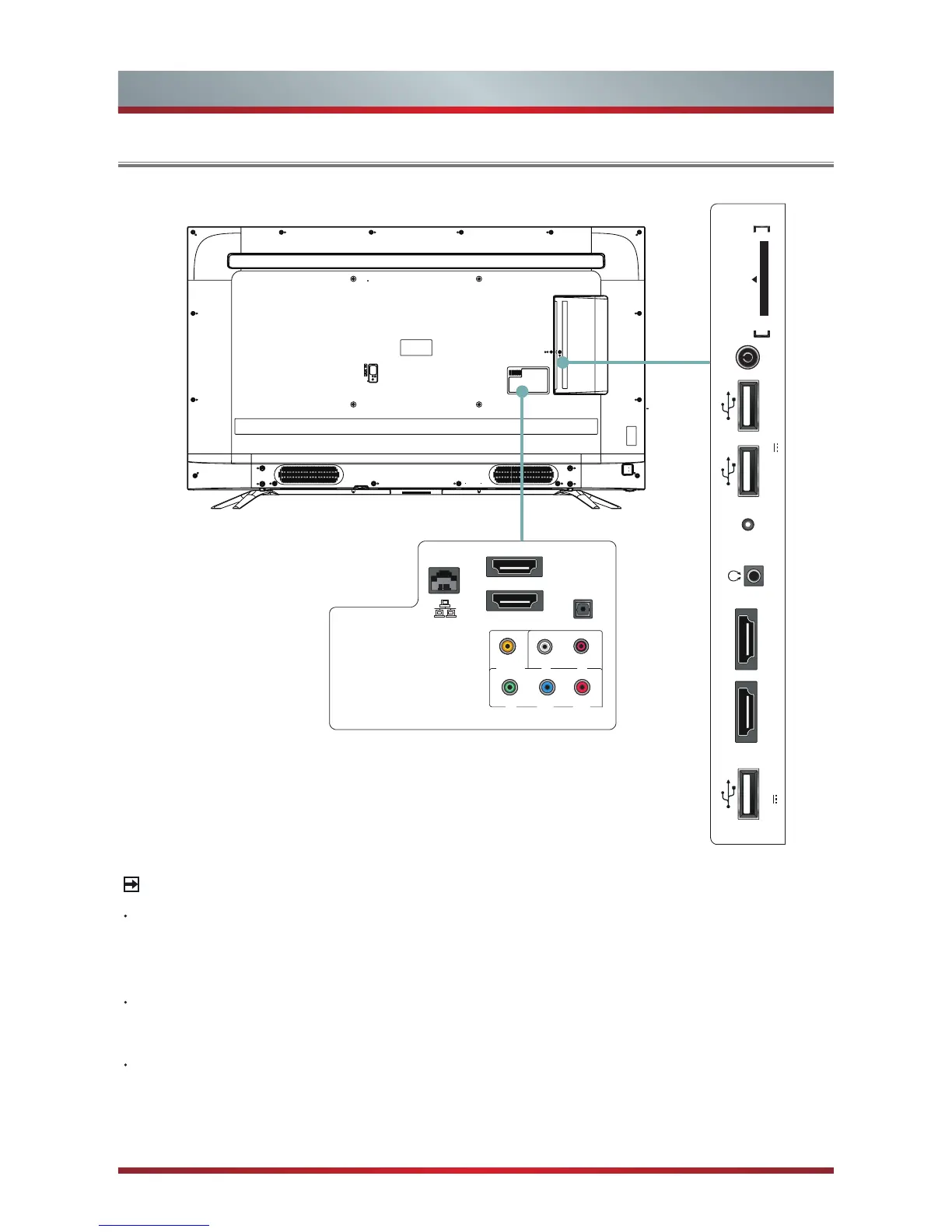4
TV Rear
TV Rear
NOTES
Check the jacks for position and type before making any connections. Loose
connections can result in image or color problems. Make sure that all connections
are tight and secure.
The TV may not be compatible with all external devices. To check compatibility,
please refer to the user manual of external device.
Do not connect external equipment while TV's power cord is plugged in. It may
cause electric shock.
HDMI 2(ARC)
HDMI 1(MHL)
HEADPHONE
USB 3
DC 5V 1A(MAX)
USB 2 USB 1
DC 5V 0.5A(MAX)
ANT
CARD FACE FRONT
SERVICE
COMMON INTERFACE
HDMI 3(2.0)
HDMI 4(2.0)
VIDEO
L
R
COMPONENT IN
P
R
P
B
Y
LAN
DIGITAL
AUDIO OUT
AV IN