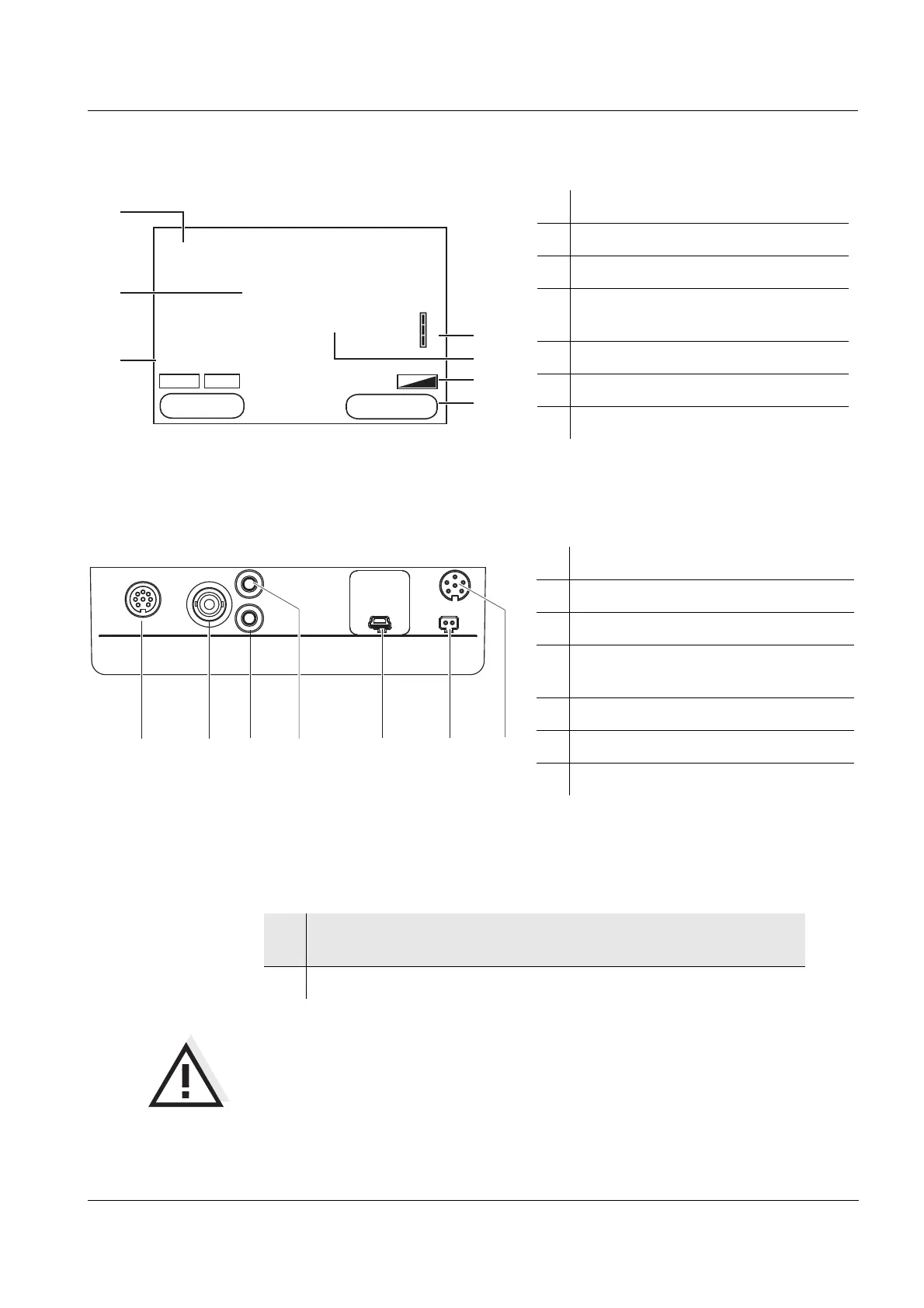MU 6100 L English
5
ba77030y04 05/2021
EN
Initial
commissioning
Caution
Follow the safety instructions of the used sensors.
The operating manuals of the sensors are available on the supplied CD.
1 Status information
2 Measured value (with unit)
3 Measured parameter
4 Sensor symbol
(calibration evaluation)
5 Measured temperature (with unit)
6 Further status information
7 Softkeys and date/time
HOLD AR
25.0
6.093
pH
°C
3
2
4
5
6
7
1
AutoCal TEC
Menu
USB output
15.03.2014
08:37
Display (example: pH measurement)
1 pH electrode
2 Reference electrode
3 Temperature sensor
4 Conductivity measuring cell, D.O.
sensor
5 USB B interface (device)
6 Connection for line adaptor
7 Service interface
1 Insert the supplied batteries.
Make sure that the poles are in the correct position.
2 Switch on the meter with the <On/Off>
key.
