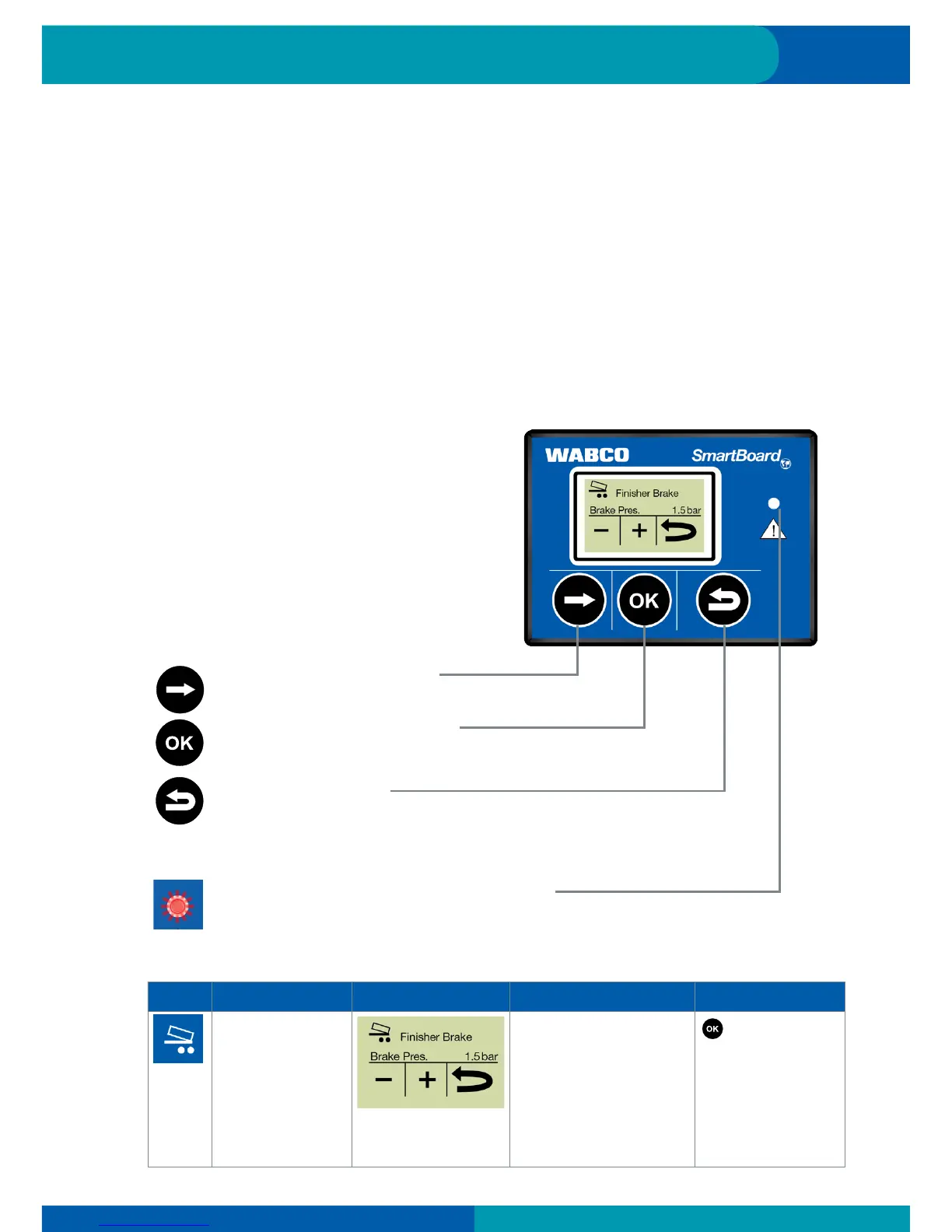2
INTRODUCTION
Monitoring a wide range of trailer functions is important for improving the performance of
haulage company operations and reducing the costs of the vehicle eet.
The SmartBoard provides a wide range of functions that can be accessed via symbols from the
main menu. The chapters below describe the various functions.
The following rules apply:
• If a system is not available and no information can be retrieved from it, the corresponding
menu symbol is not displayed.
• When the vehicle is at a standstill, the values that were last saved are displayed.
• These may deviate from the actual values (e.g. the tire pressure if a leak is present)
SMARTBOAD DRIVER MANUAL
OPERATING
INSTRUCTION
Button - Function
Selection of next menu item
or next option
Conrmation and / or execution
of the currently selected function
Back one menu level /
or save settings
Messages
Signal lamp ashing: Check current message
Driver Manual
Icon Function Display Description Options
Similar
to
Smart-
Board
icons
Name and / or
description of the
function
Description of the
information or function
you see on left display
The displayed
buttons / functions
are available for the
left display
