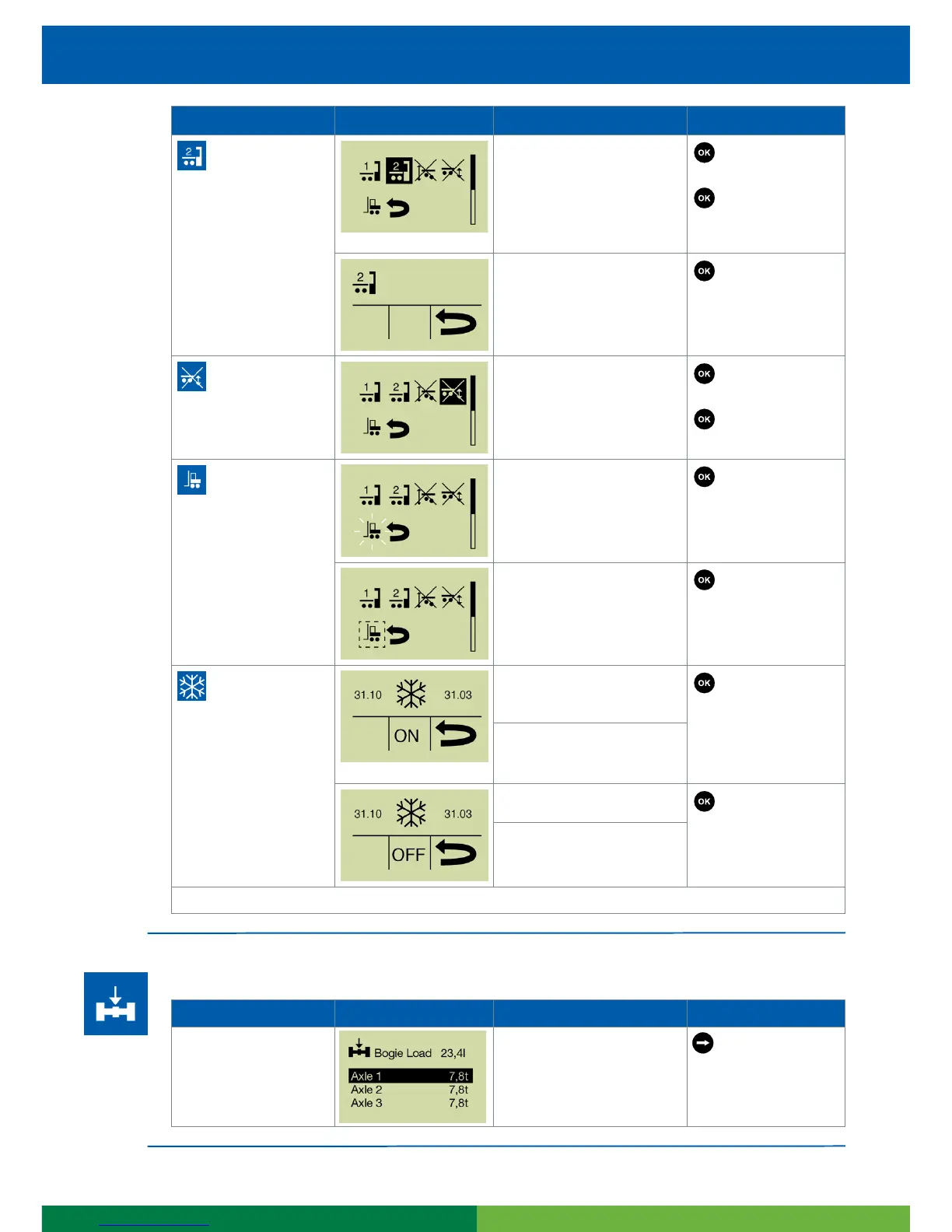7
AIR SUSPENSION FUNCTIONS
Function Display Description Options
Memory Level
2
Set and save Memory
Level 2
Request
Memory Level 2
Press > 5s to
store current level as
Memory Level 2
Vehicle is lifting / lowering
Stop
Automatic
Level Control
Disable level control
when at a standstill
Disable
temporary
Press > 5s to
disable permanently
Forklift Control Forklift Control is disabled
Enable 2nd lift
axle characteristic
(due to attached
forklifter)
Forklift Control is enabled
Disable 2nd lift
axle characteristic
(due to attached
forklifter)
Season
Traction Help
Season mode is off
Enable Season
Traction Help
function
Date displays range of
the "season" (DD.MM to
DD.MM)*
Season mode is on
Disable Season
Traction Help
function
Date displays range of
the "season" (DD.MM to
DD.MM)*
* Date is only available when the SmartBoard has an internal battery and it is parameterized in modulator.
Load Monitoring
Function Display Description Options
Display of current axle
loads
Display of current axle
loads
Go to next axle
