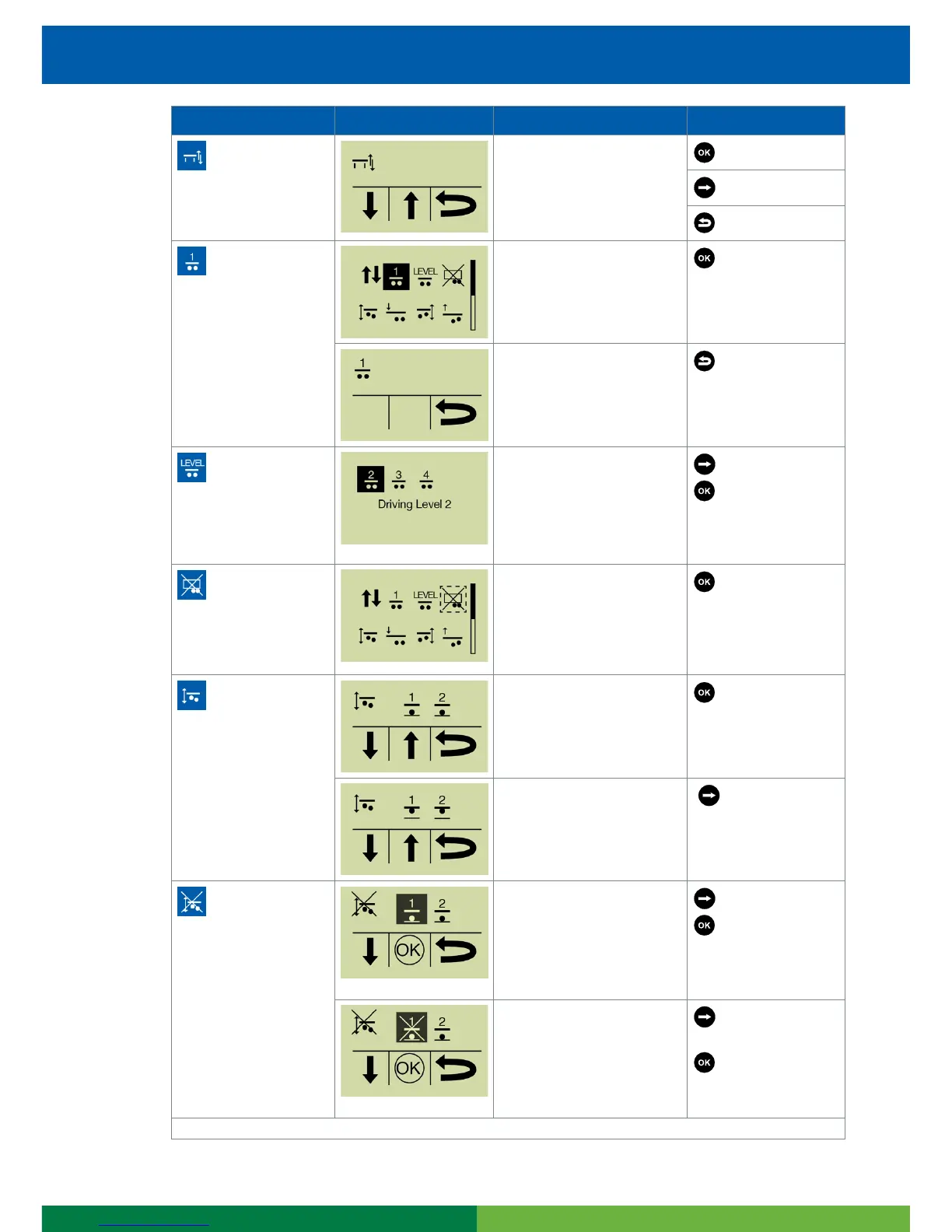5
AIR SUSPENSION FUNCTIONS
Function Display Description Options
Right
Up & Down
Lifting and lowering of
2-point semi-trailer
Lift right side
Lower right side
Stop*
Request
Driving Level
Lifting / Lowering to (pre-)
selected driving level
Start lifting /
lowering
Vehicle is lifting / lowering
Stop lifting/
lowering
Change Driving
Level
Select available Driving
Level.
Menu will be displayed
only if more than
one Driving Level is
parameterized
Select next level
Apply level
Unloading
Level
See in menu if function is
active (dashed box) or not
Disable
unloading switch
(function will not be
started if switch is
active)
Lift Axle
Up & Down
The axle is lowered
Lift axle
(lift axle one will
always be lifted
before lift axle two)
The axle is lifted
Lower axle
(lift axle two will
always be lowered
before lift axle one)
Lift Axle OFF Lift axle one and two are
enabled
Select lift axle
Disable lift axle
(lift axle stays
permanently
lowered)
Lift axle one is disabled
Select lift axle
one
Enable lift axle
(lift axle can be lifted
by lift axle functions)
* Only if dead-man’s function is deactivated in parameterization
