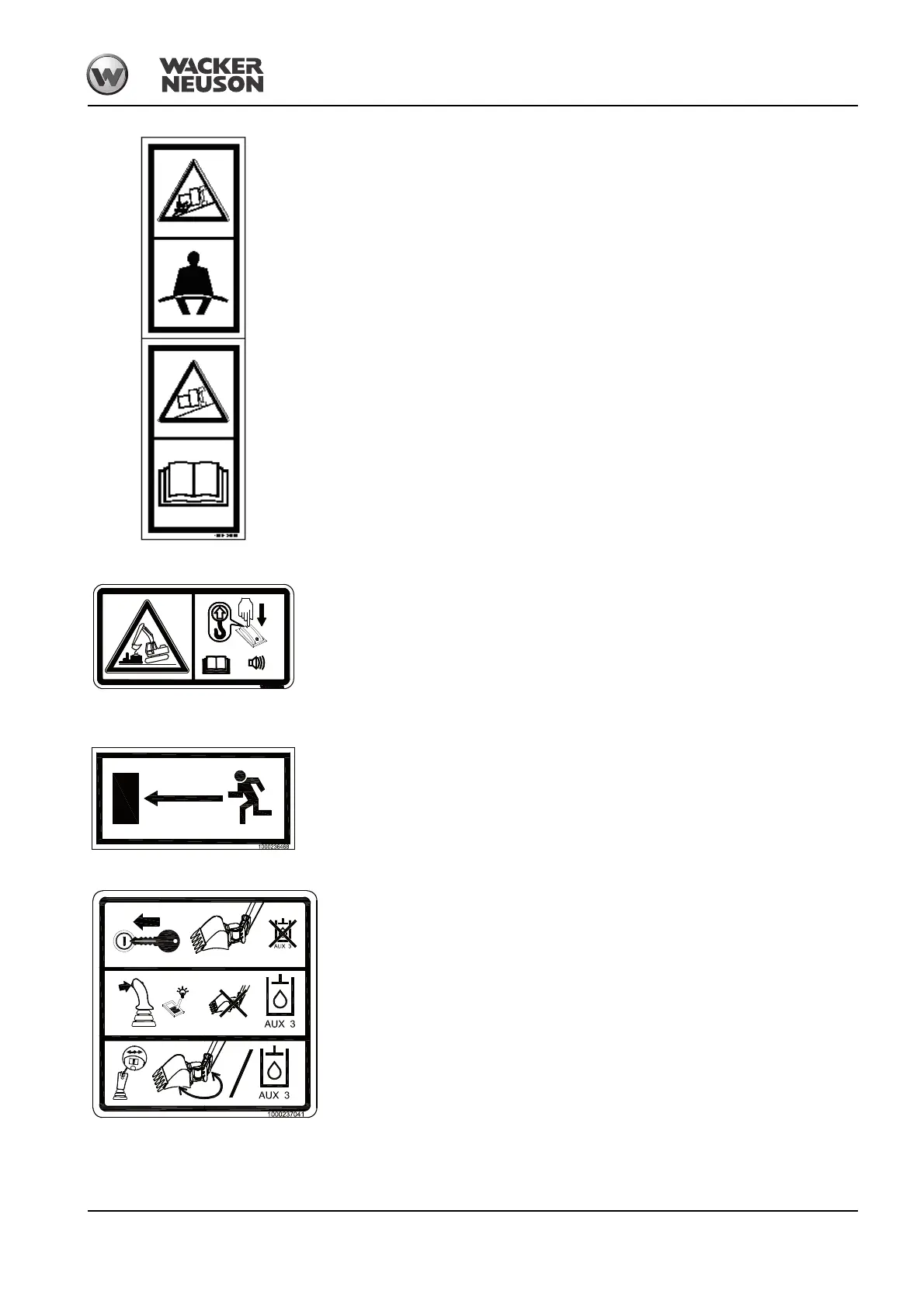OM 75Z3/8003 US – Edition 4.0 * 7003b110.fm 1-27
Introduction
Description
Crushing hazard. Risk of being thrown from the machine.
• Fasten the seat belt.
• Operate the machine only from the operator’s seat.
Operate within stability limits of machine to avoid tipping over.
• Always work ensuring machine stability, do not overload the machine and use only
attachments that have been released by the manufacturer. Always work on firm
ground.
• Follow the instructions given in the Operator's Manual.
Location
On the left-hand side on the B pillar in the cab.
Description (from serial no. AF05571)
Caution, the safe load indicator must always be switched on during lifting gear applica-
tions.
• Stay clear of the machine’s work range during operation.
Location
Beside the safe load indicator switch, on the side window.
Description (option)
This label indicates the emergency exit on machines equipped with the Front Guard
option.
Location
On the upper edge of the rear window in the cab.
Description
The Powertilt function is enabled once the machine is started. The 3rd control circuit is dis-
abled.
The 3rd control circuit is enabled with the button on the right-hand control lever. The status
indicator light illuminates.
The function is performed with the slide switch on the right-hand control lever.
Fig. 61: Seat, fastening the seat belt
Fig. 62: Safe load indicator