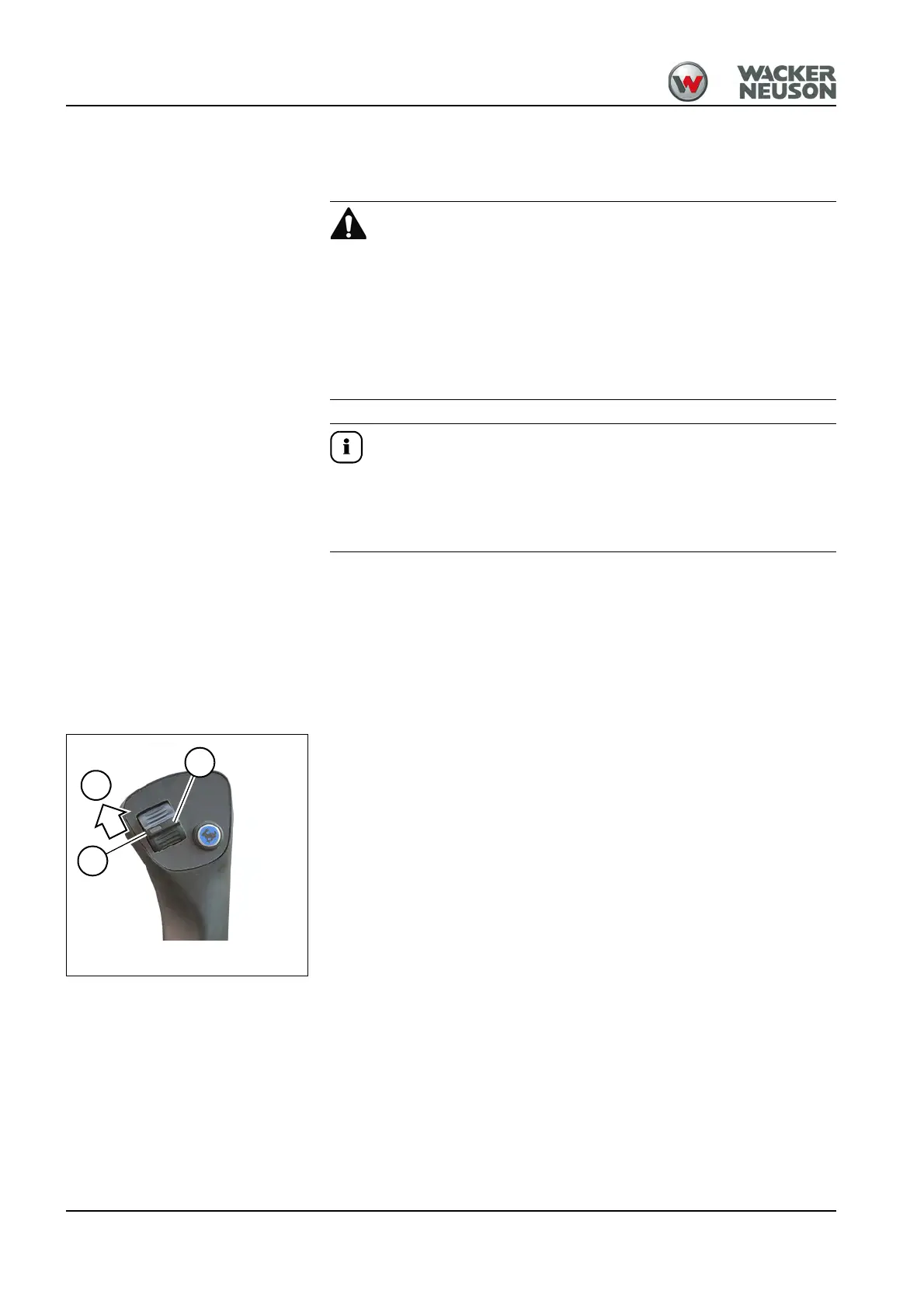5-4 BA D24 en/us* 1.0 * D24_1_0_500.fm
5 Operation
Brake test
The following tests help check the brake function.
Danger of accident due to incorrect brake test!
Can cause serious injury or death.
► Persons or obstacles are not permitted on the test track.
► Ensure sufficient outlet distance.
► Perform the brake test every day before starting work.
► First test the service brake followed by the parking brake.
Do not put the machine into operation if a brake test gives a negative
result or if there are doubts as to the correct brake function.
Contact a Wacker Neuson service center and have the malfunction
rectified.
Requirements
• The test track must be horizontal, even, and have a high load-bearing
capacity.
• The subsurface must consist of dry asphalt.
• The skip must be empty.
• The skip must be lowered.
Service brake test
1. Start the vehicle.
2. Release the parking brake.
3. Press the service brake with a foot strength of more than 40 kg and
hold it with this strength.
4. Set the forward-reverse control A to position 1 (forward).
5. Increase the engine speed to 1400 rpm while holding down on the gas
pedal for 5–10 s.
- The brake pedal must not give way.
- The machine must not move.