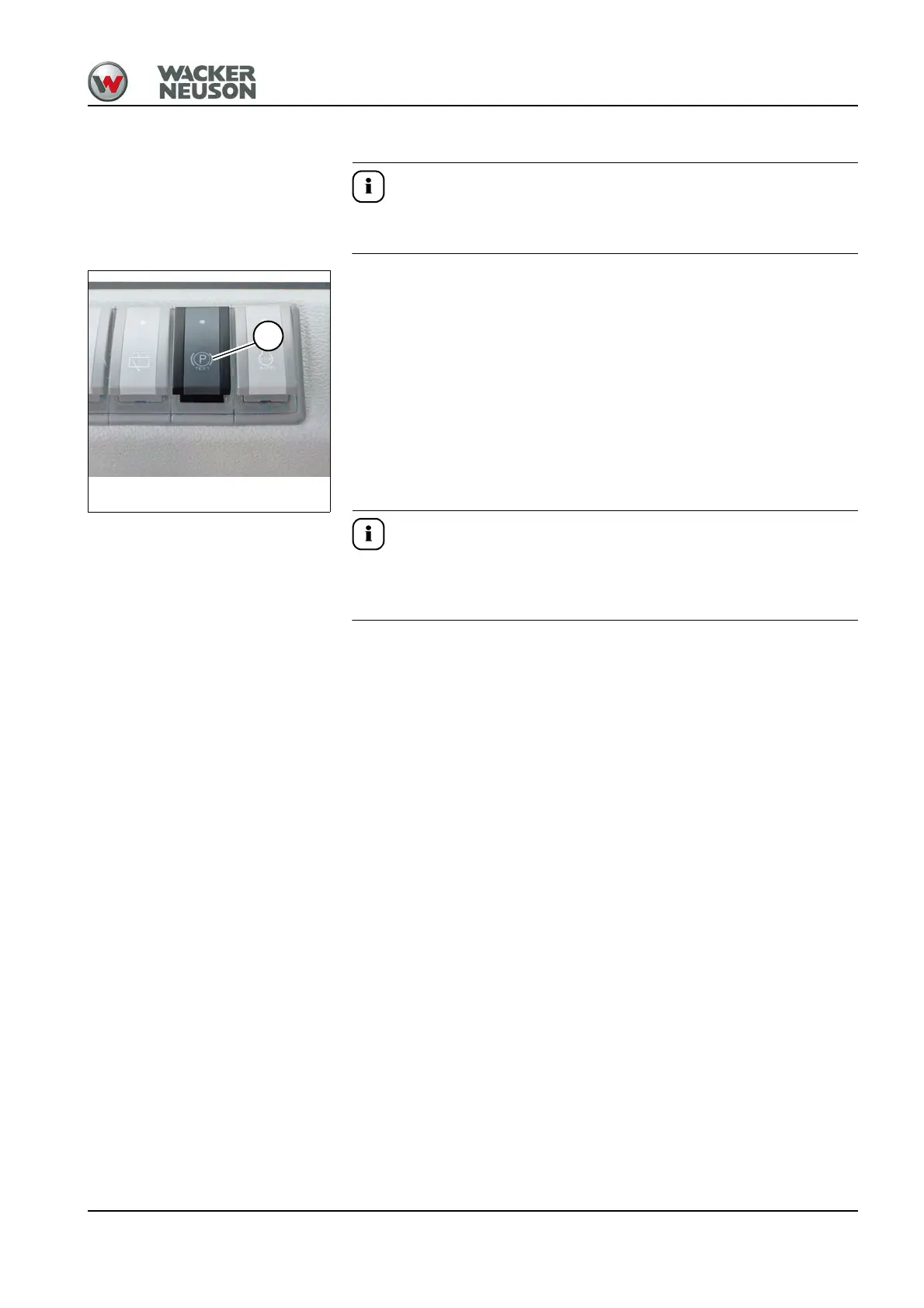BA D24 en/us* 1.0 * D24_1_0_500.fm 5-5
Operation 5
Parking brake test
If the parking brake is activated, the vehicle automatically deactivates the
drive system.
1. Start the vehicle.
2. Apply the parking brake.
3. Set the forward-reverse control A to position 1.
4. Press and hold down the button D.
- The selected travel direction appears in the display.
5. Press the accelerator pedal and increase the engine speed to 1400
rpm.
- The machine must not move.
6. Release accelerator pedal.
7. Release button D.
8. Set the forward-reverse control A to position N.
The test must be carried out within 30 seconds after starting the vehicle.
To avoid damage to the vehicle, the drive is switched to the neutral travel
direction after 5 seconds. The travel direction N appears in the display.