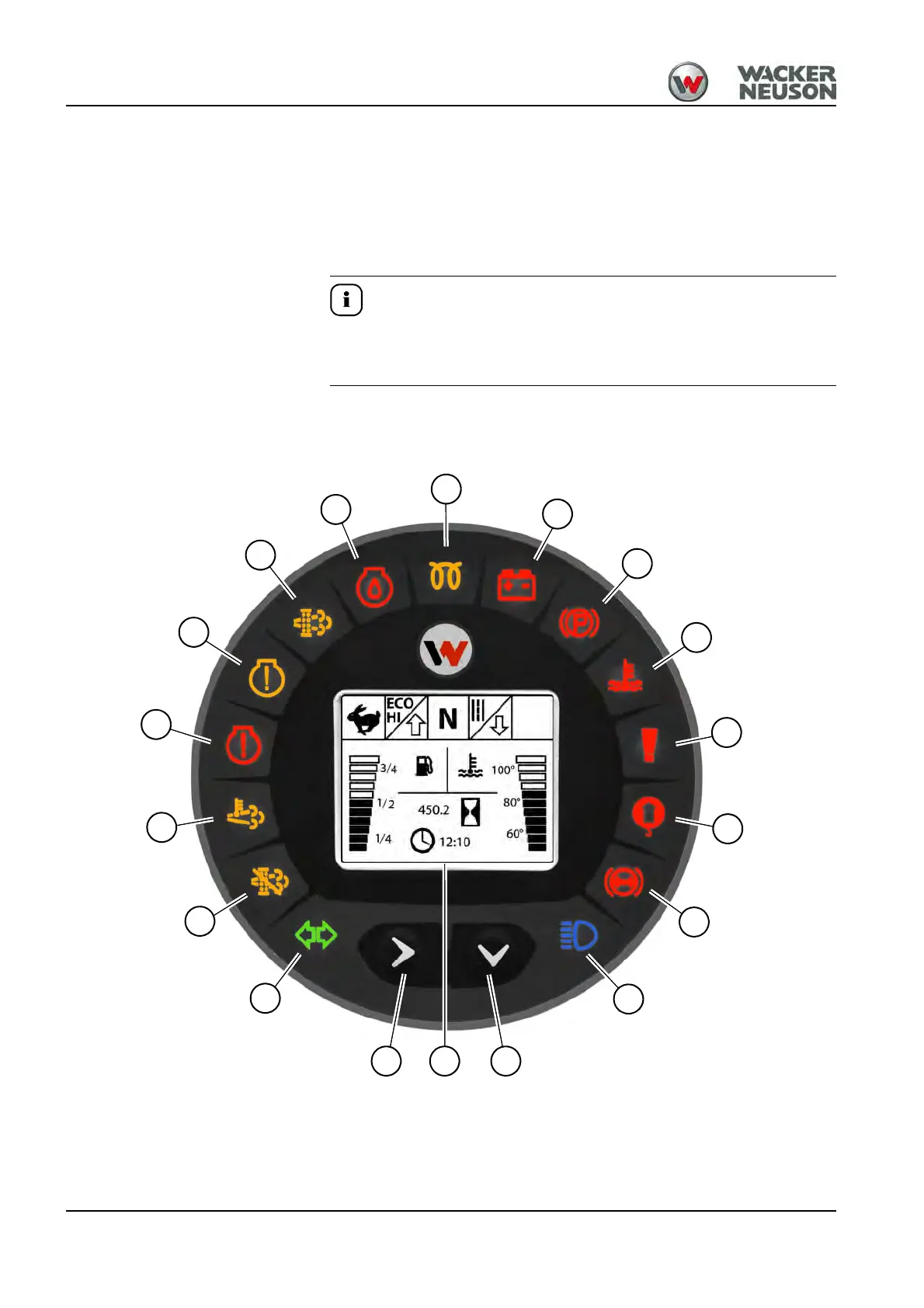4-24 BA D18 us* 1.1 * D18i400.fm
4 Putting into operation
4.3 Indicator lights and warning lights (overview)
Display element
The display element and the multifunctional display informs the operator
of the operating states, required maintenance or possible machine
malfunctions.
After switching on the starter, the indicator lights are checked during the
first 2 seconds and the current reading of the maintenance meter is
displayed. Then the operating hours are automatically displayed.
5
8
4
9
1
6
2
3
7
10
11
12
16
13
14
15
17 18