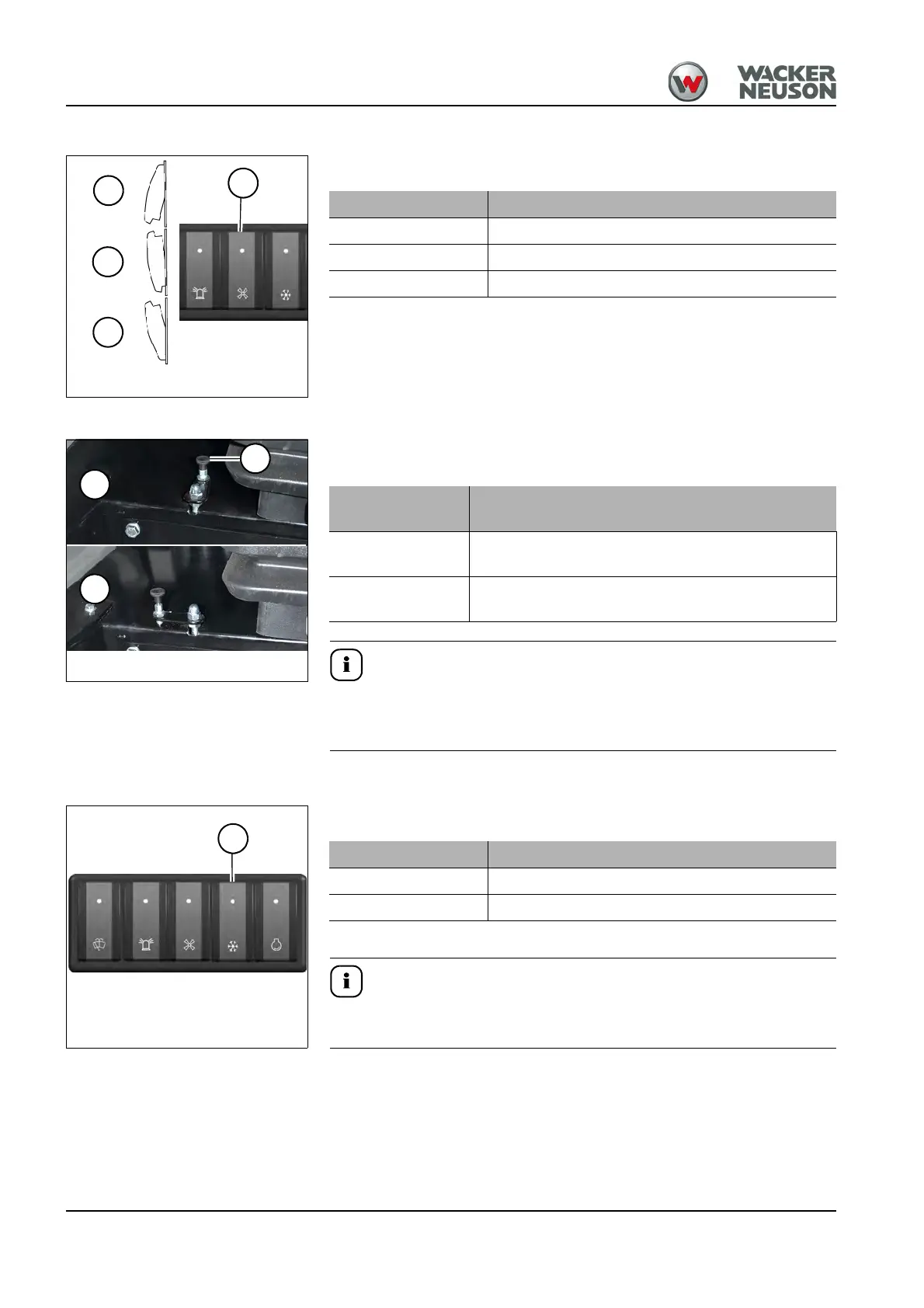5-18 BA E16 en* 1.0 * E16_10_500.fm
5 Operation
Fan
The switch is located on the switch panel on the right.
Recirculated air mode
The operation for the recirculated air mode is located to the right next to
the operation.
In recirculated-air mode the windows and the doors must be closed. If the
recirculated-air mode is used too long, the windows mist up. Switch to
fresh air mode as soon as possible.
Air conditioning (option)
The switch is located on the switch panel on the right.
Let the air conditioning system run a few minutes several times a month to
avoid damage to the air-conditioning compressor.
Fan Operation
Off Press switch A into position 0
1st range Press switch A into position 1
2nd range Press switch A into position 2
Recirculated air
mode
Operation
Recirculated air
mode
Turn the lever to the position 1.
Fresh-air mode
Pull the unlock B upwards and turn the lever to
position 2.
Air conditioning Operation
Off Press switch C into position 0
On Press switch C into position 1