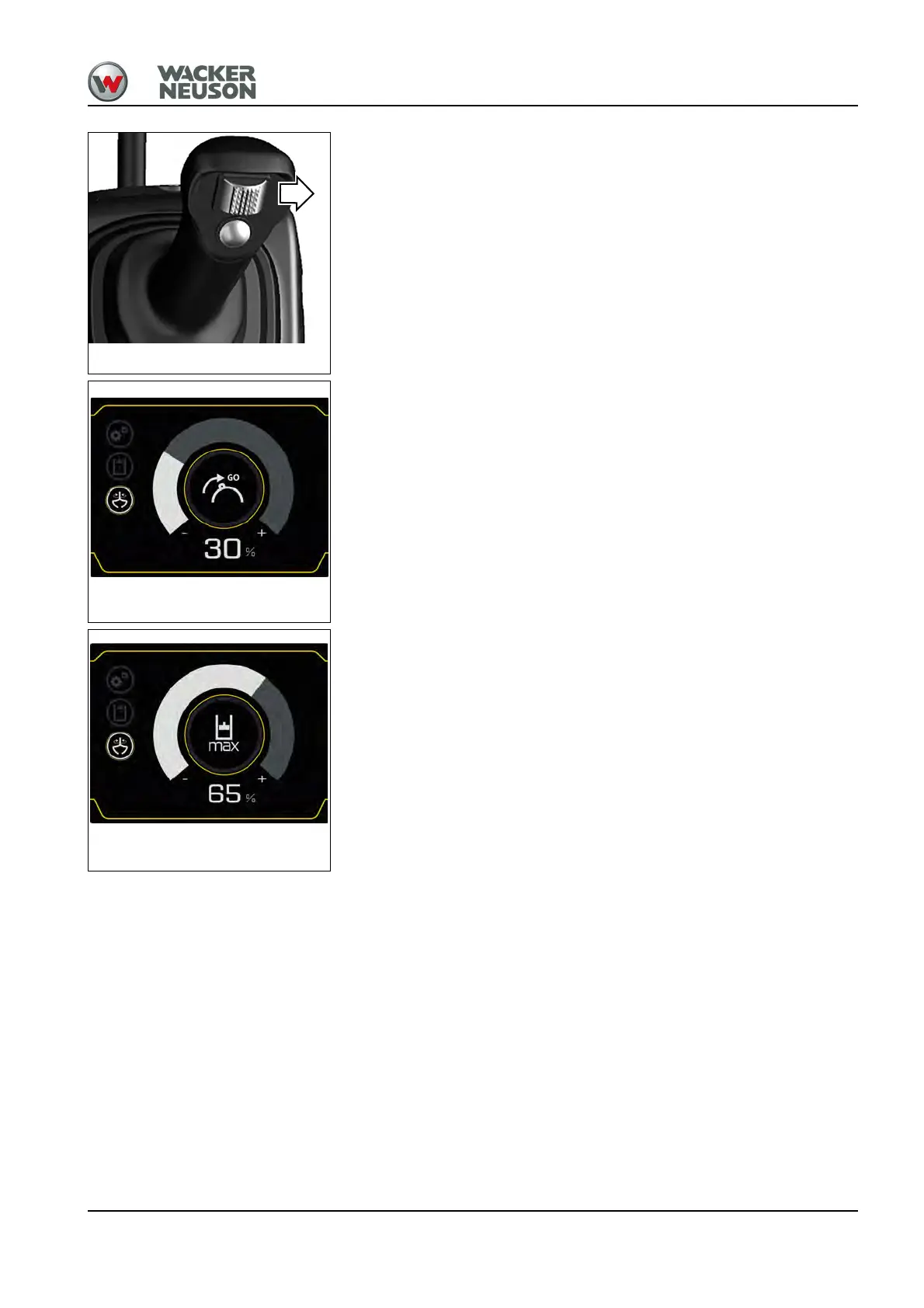BA E16 en* 1.0 * E16_10_510.fm 5-33
Operation 5
Adjusting the starting point and maximum required flow rate
The starting point of the control lever switch and the maximum required
flow rate can be configured according to the attachment and the work to
be performed.
1. Press the switch to the position at which the attachment is supposed to
start moving.
2. Hold the switch and turn adjustment button A at the same time to
select the starting point.
3. Press adjustment button A to confirm.
4. Press the switch as far as it will go and hold it there.
5. Turn adjustment button A to select the maximum required flow rate.
6. Press adjustment button A to confirm.