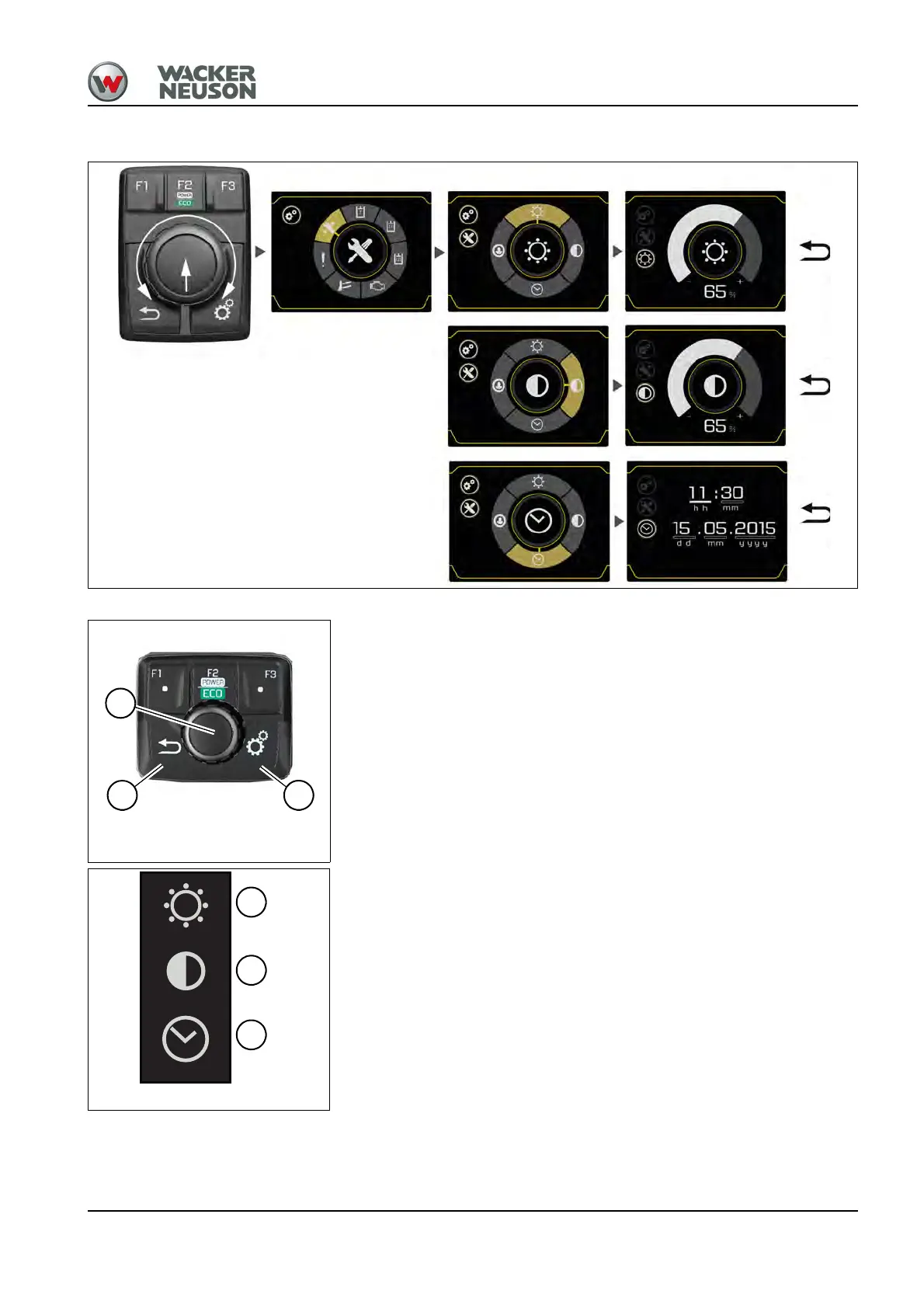BA E16 en* 1.0 * E16_10_400.fm 4-35
Putting into operation 4
Adjusting the multi-functional display
Performing the adjustments
• Push button C: call the settings.
• Control knob A: select settings (turn) and confirm (press).
• Push button B (return): back to previous menu level.
Symbols
D: Brightness
E: Contrast
F: Time/Date
Fig. 109 Jog Dial Tier IV
A
B C