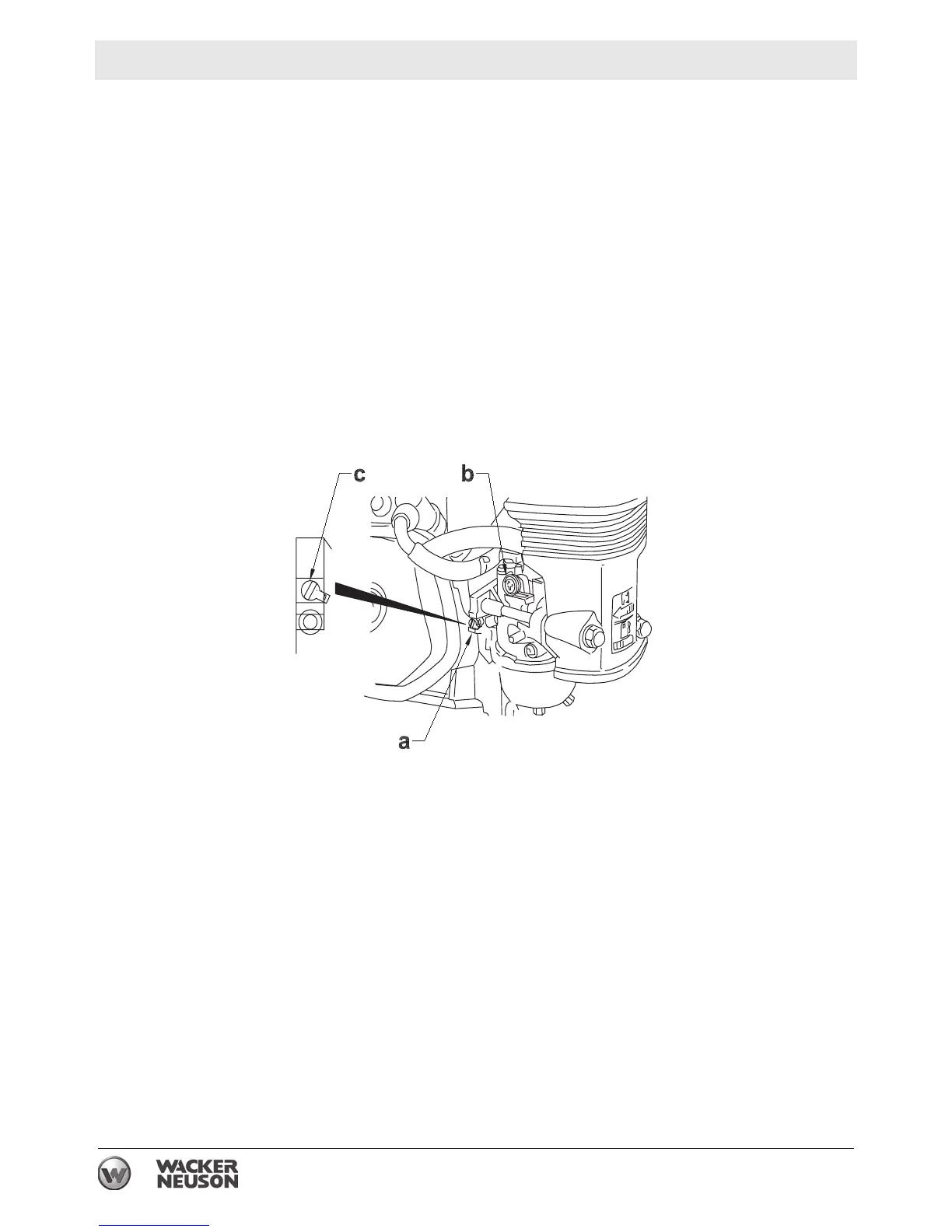Maintenance GP 2500A
36 wc_tx000448gb.fm
5.7 Adjusting the Carburetor
5.7.1 Start the engine and allow it to warm up to operating temperature.
5.7.2 Set the pilot screw (a) two turns out. See Note.
5.7.3 With the engine idling, turn the pilot screw (a) in or out to the setting
that produces the highest rpm.
5.7.4 After the pilot screw is adjusted, turn the throttle stop screw (b) to
obtain the standard idle speed. See Technical Data.
Note: On some engines the pilot screw is fitted with a limiter cap (c)
to prevent excessive enrichment of the air-fuel mixture in order to
comply with emission regulations. The mixture is set at the factory and
no adjustment should be necessary. Do not attempt to remove the
limiter cap. The limiter cap cannot be removed without breaking the
pilot screw.
5.8 Engine Speed
Generators require a fixed engine speed to maintain the correct
voltage. Engine speed is controlled by a governor which automatically
adjusts to varying loads on the engine to maintain a constant speed.
There is no throttle control.
To set the engine to the proper speed:
Turn the speed adjusting screw (b) in or out to obtain a no-load speed.
See Technical Data.
NOTICE: Setting the engine speed too high or too low may damage
tools and other appliances attached to the generator.
wc_gr000032