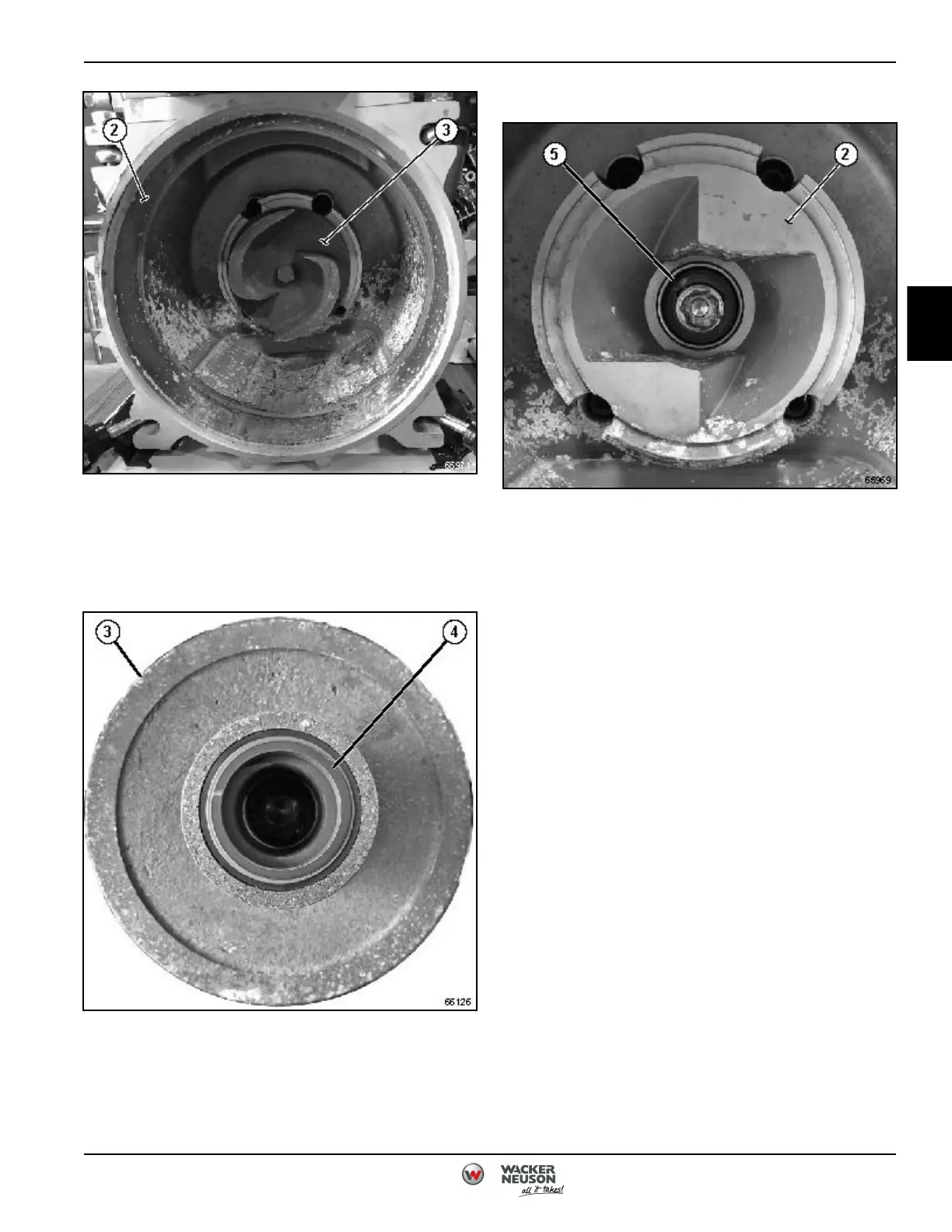Figure 2-9: Impeller Removal and Installation
4. Using appropriate punch or drift and hammer,
loosen the impeller (3) by hammering impeller
counterclockwise.
5. Remove the impeller (3) from pump (2).
Figure 2-10: Impeller Mechanical Seal Removal and
Installation
6. Remove the mechanical seal (4) from impeller (3).
Figure 2-11: Pump Mechanical Seal Removal and
Installation
7. Use two suitable tools to evenly pry the machine
seal (5) away from the pump (2).
Installation Notes
• Install mechanical seal by reversing the order of
removal.
• Ensure all sealing surfaces are clean prior to
installation.
• Ensure seals are fully set.
• Replace impeller adjusting washer.
• Use a mallet or soft hammer to tighten the
impeller.
MAINTENANCE
2
5100048604 (12-18) 2-9
