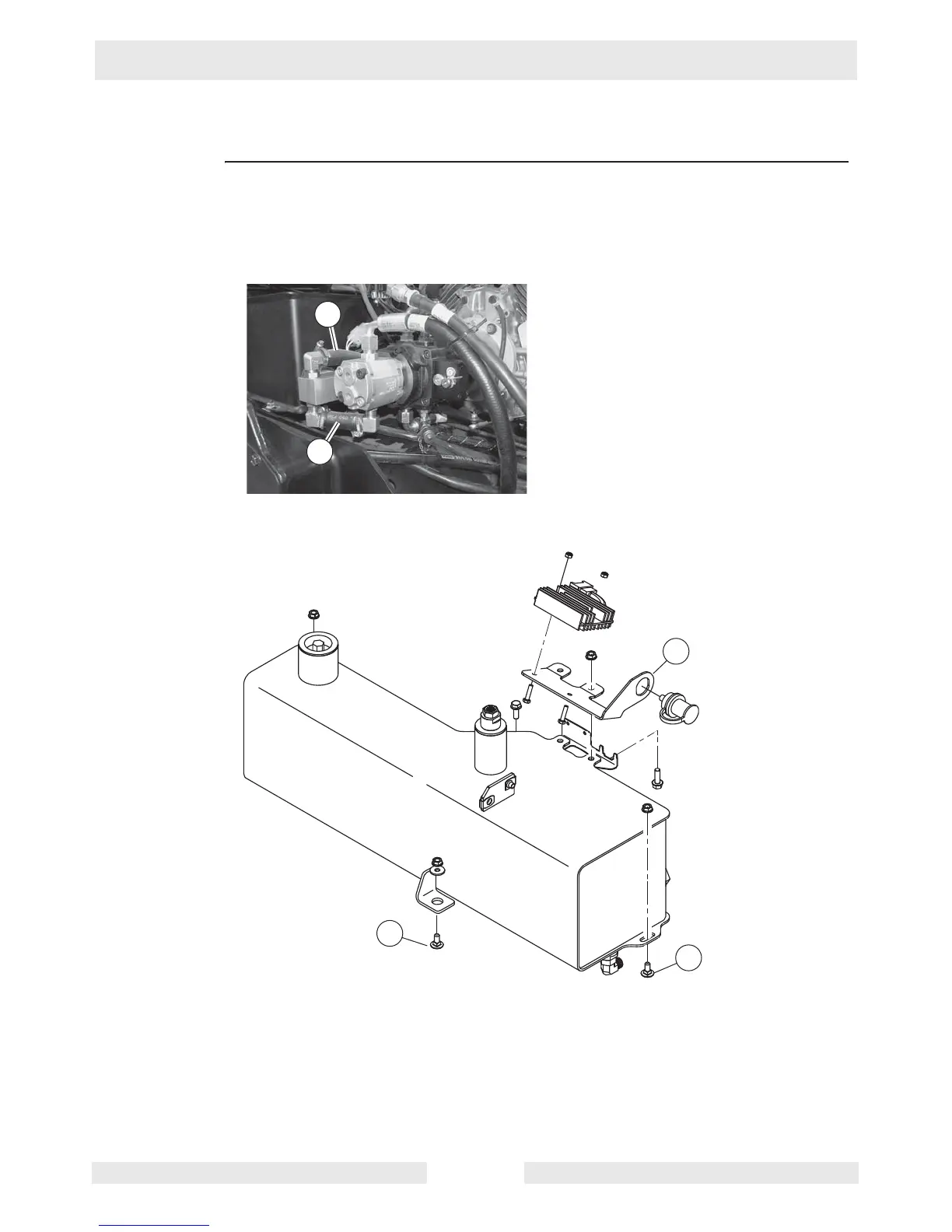Disassembly & Assembly RD 12/RD 12A
wc_tx000671gb.fm 114
9.32 Installing the Hydraulic Tank
Prerequisites Engine cool
Procedure Follow the procedure below to install the hydraulic tank.
1. Place a plastic sheet and a container under the machine to collect any liquid which
drains off. Dispose of this liquid in accordance with environmental protection legislation.
2. Connect the hydraulic hoses to the hydraulic tank and position the hydraulic tank into
the frame. Tighten the fittings if loosened during the removal procedure.
3. Install the mounting bracket (b).
4. Install the screws (c) that secure the hydraulic tank to the frame.
This procedure continues on the next page.
wc_gr004206
d
e
wc_gr004207
c
c
b