Cintiq 21UX.
Whether you’re a digital
photographer, graphic designer,
illustrator, product or fashion
designer, the Cintiq 21UX interactive
pen display by Wacom offers you
more space for your creativity and
your ideas.
You can work with optimal hand-
eye coordination in your digital
applications directly with the pen on
the 21,3" TFT display. Accelerate
your workflow and increase your
productivity through the interaction
between the Grip Pen, eight
ExpressKeys on each side and
Touch Strip with toggle functionality.
Configure your own individual,
ergonomic work-space set-up: the
display reclines like a drafting table
from 65 to 10 degrees and rotates
like a sketchbook up to 180 degrees
in either direction.
The Cintiq 21UX features the
new “Wacom Tip Sensor” with
its 2,048 pressure levels and
minimised activation force of below
one gramme, and it is also fully
compatible with the Intuos4 pen
tablet system.
Key features
• Natural, intuitive working with optimal hand-eye coordination
• Completely flat display surface for natural arm movement
• Fully compatible with the Intuos4 pen tablet system
• 16 ExpressKeys, fully customisable with keyboard shortcuts and menu
commands
• Touch Strips for scrolling and zooming located on the backside for easy
adjustment and reach
• Toggle Button allows to switch between four different Touch Strip settings
per application
• Ergonomic Grip Pen with new “Wacom Tip Sensor” and exchangeable
pen nibs
• 21.3" TFT display with UXGA resolution (1,600 x 1,200 pixel)
• Display rotation up to 180 degrees
• Completely removable stand
• Display tilt from 10 to 65 degrees
And where it comes to life.
Home.
Digital artist: Daniel Lieske










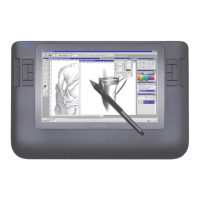







