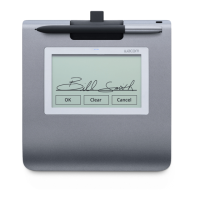6
Contents Index
6
6
6
Contents Index
Contents
Index
ABOUT THE CINTIQ COMPANION HYBRID
The Cintiq Companion Hybrid is an interactive pen and touch display and sketch pad tablet in one device.
It operates in two different modes:
• Desktop Mode. When you connect the Cintiq to a computer using the Windows or Macintosh
operating system, it functions as a display supporting pen and touch input for design and graphics
work. It also can be used to play music from your computer, or for video conferencing.
• Mobile Mode. When the Cintiq is disconnected from your computer, or connected with only the USB
cable, it functions as an Android tablet with its own processor, pen and touch input, and connections to
the Internet and accessory devices. While on the go you can review and edit your work, and access the
Internet, email, and the features and functionality of the Android environment. The Cintiq also features
built-in Bluetooth, GPS, wifi, front and rear cameras, microphones and speaker.
Your Cintiq can be used in landscape or portrait orientation, or lying flat on your desk or in your lap. In
landscape orientation, it can be placed in one of three different inclined positions, using the stand provided.
For transferring data from your Android system to your computer and back, your Cintiq includes a pre-
installed copy of ASTRO File Manager by Metago. ASTRO File Manager lets you move files between the
Cintiq and your computer, connected USB storage devices or cloud locations, and provides other file
management functions.
See Front view
and Rear view illustrations for the locations of the Cintiq’s features. For details on
functionality, see Desktop Mode
and Mobile Mode.

