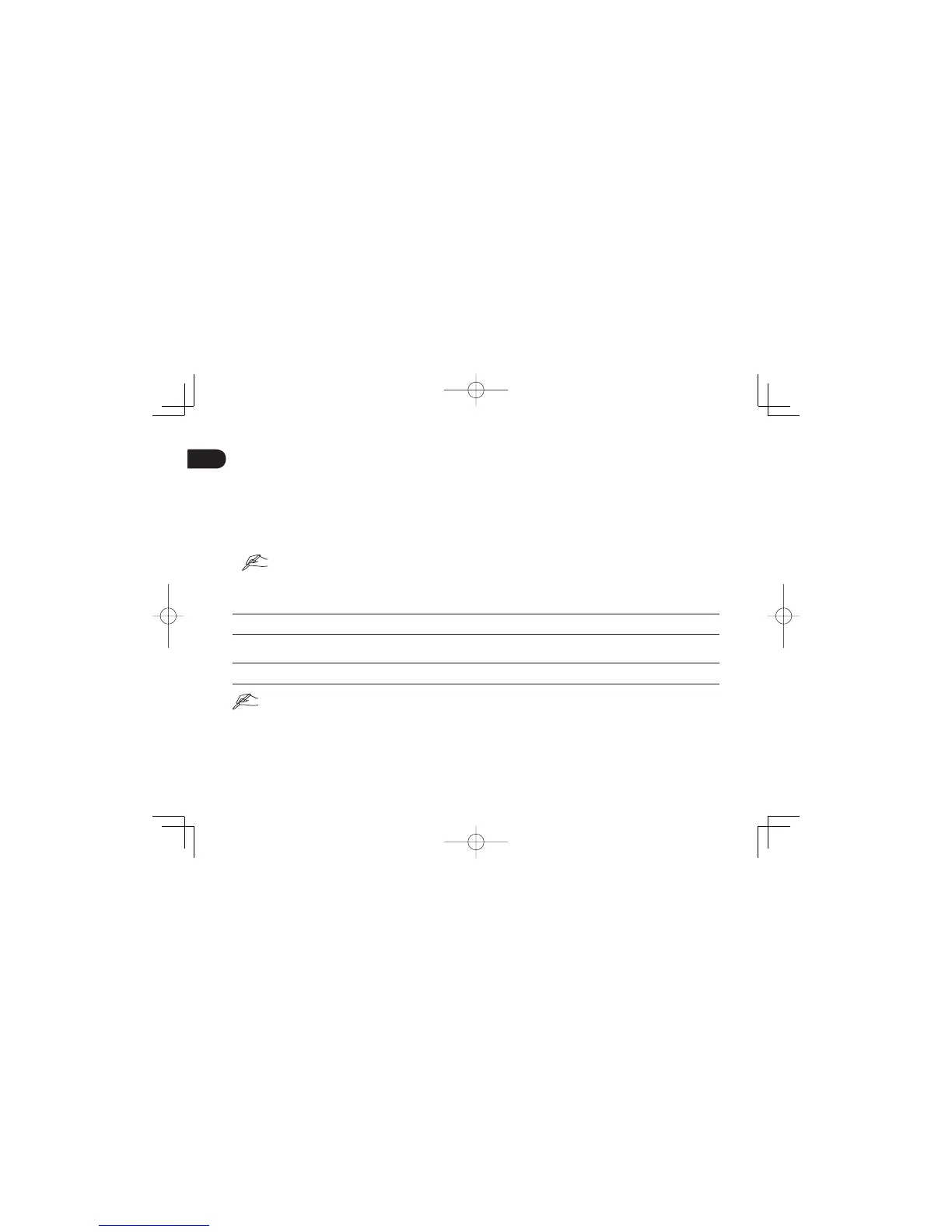Important information
Install the driver software for correct operation.
Compatible operating systems:
Windows 8
Windows 7 (SP1 or later)
Windows Vista (SP2 or later)
Windows XP (SP3 or later)
Mac OS X v10.6.8 or later
Only the DTK-2241 supports Windows Vista (SP2 or later) and Windows XP (SP3 or later).
The following items provide help and support information for the pen display.
Help and support information Description
Quick Start Guide
(This guide)
Provides a general overview of the pen display. It includes information about connecting and
using the pen display.
User's Manual
Downloaded to your computer when the driver software is installed.
Refer to the User's Manual to learn useful information such as changing cables, using a VESA
mount, troubleshooting, etc.
Important Product Information
Included on the installation CD. It contains precautions, product specifi cations, and other
important information. Read this information carefully before use.
To prevent scratching or damaging the pen display, replace your pen nibs regularly, and do not use felt nibs on the display.
For additional information about recycling programs for electronics please go to http://www.wacom.com/ewaste.
•
•
•
•
EN
DTH2242DTK2241QSGE.indb2DTH2242DTK2241QSGE.indb2 2012/11/2114:47:172012/11/2114:47:17
