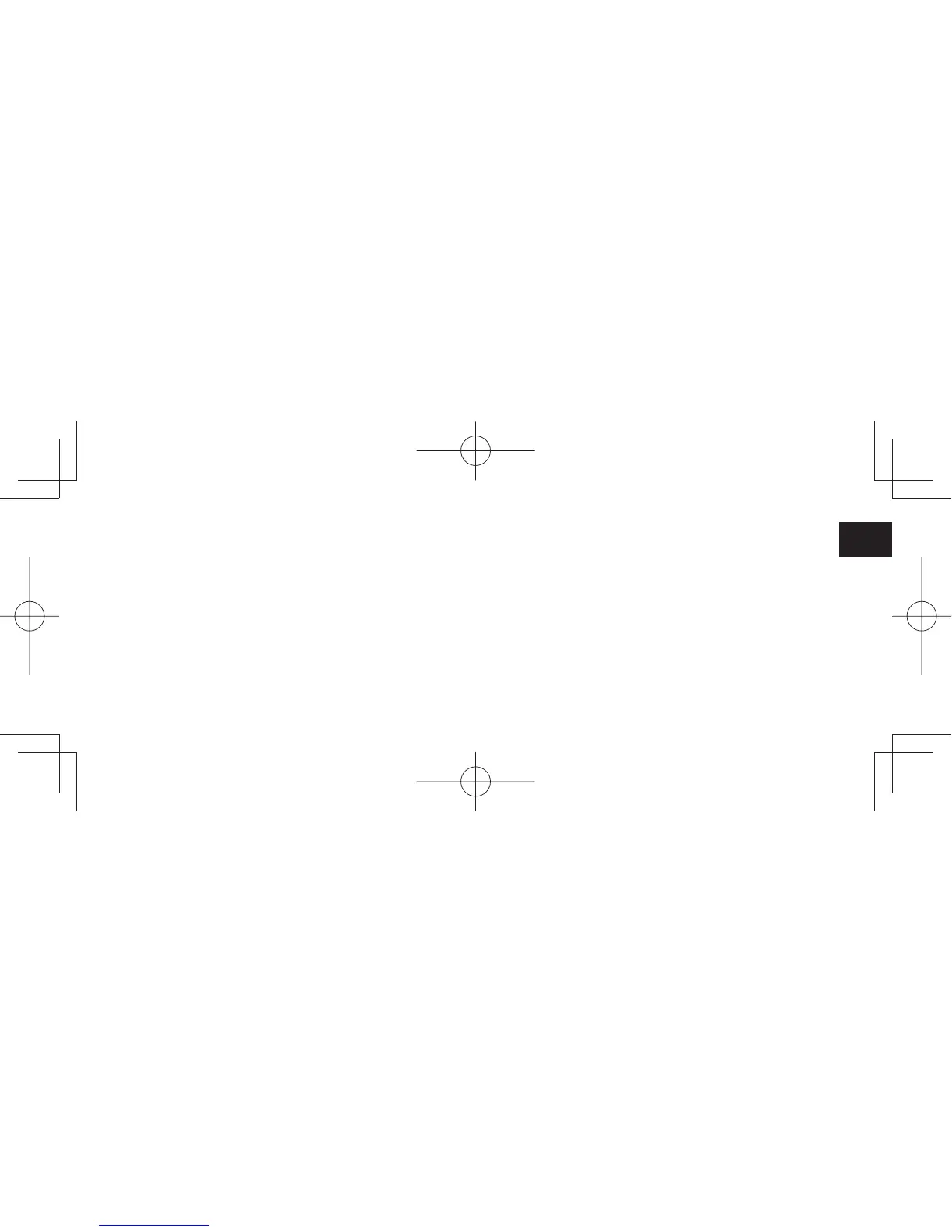11
EN FR ES
PT-BR
Be sure to dispose of this product properly, and to manage the disposal in accordance with your local
ordinances and laws.
Usage notes
Avoid damaging the cables. Do not place heavy objects on them, repeatedly bend them sharply, or apply
heavy stress to the cable connectors. Torn or otherwise damaged cables may increase the risk of product
malfunction, electrical shock, or fi re. If they are damaged, stop using the product and contact your local
distributor or the Wacom customer support center for your region.
Do not expose this product to water or other liquids.
Do not insert foreign material into the USB plug end or any other opening of this product. If a metal object