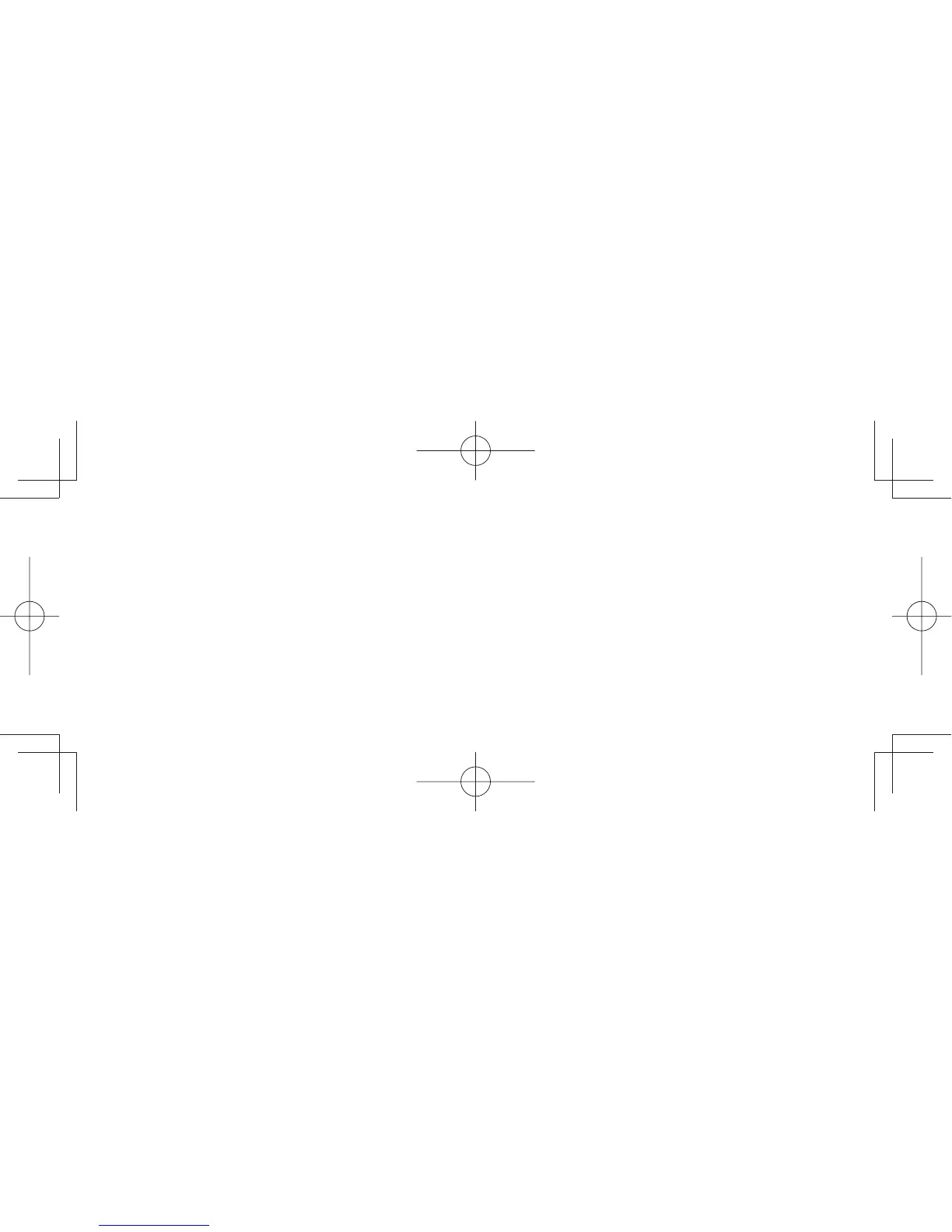12
or foreign material is inserted into the USB plug or other opening of this product, it may cause the product
to malfunction or burn out, or cause electrical shock.
Do not use any organic solvent (e.g. alcohol) or even mild detergent to clean the product and the pen. Use of
these cleaners can damage the product. Damage of this kind is not covered by the manufacturer’s warranty.
Do not use or store this product under the following conditions:
• Places where temperature changes are severe or exceed specifi cations (e.g. outdoors or inside a vehicle).
• Dusty areas.
Refrain from using this product during thunder or electrical storms. If it is being charged, stop the
charging. Such use may cause product malfunction, fi re, or electrical shock.
