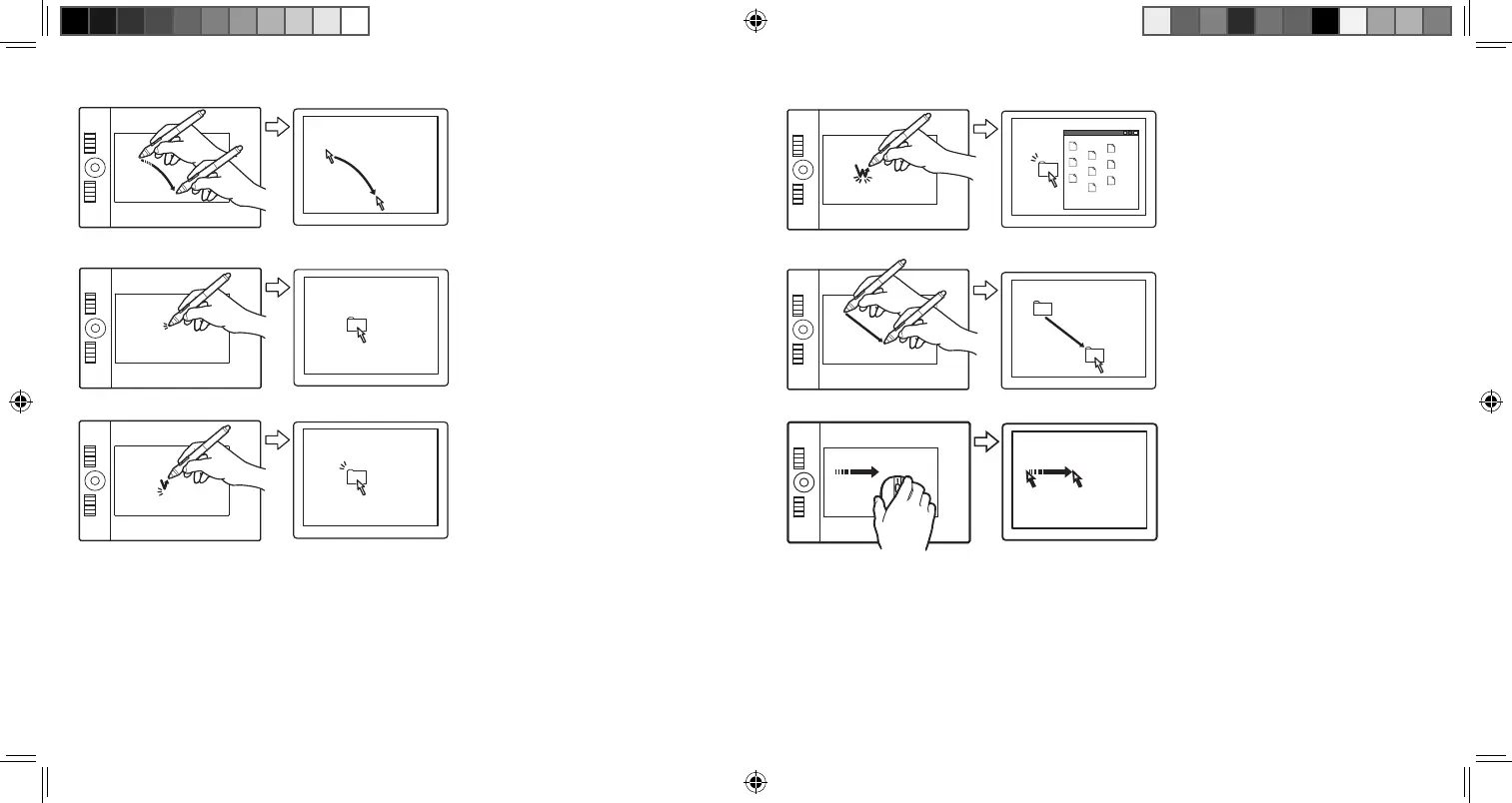22
Español
23
Español
Uso del lápiz y del ratón Intuos4
Señalar. Mueva el lápiz ligeramente
sobre la tableta (sin tocar la
superfi cie) para situar el cursor de
la pantalla.
Arrastrar. Seleccione un objeto y,
a continuación, deslice la punta del
lápiz por la tableta para mover el
objeto.
Usar el ratón. Coloque el ratón en
la tableta. El cursor de la pantalla
se desplazará al mover el ratón
sobre la superfi cie de la tableta.
Hacer clic. Dé un ligero golpe en la
tableta con la punta del lápiz.
Hacer doble clic. Pulse el botón
lateral superior del lápiz o dé dos
ligeros golpes rápidamente en el
mismo punto de la tableta con la
punta del lápiz.
Seleccionar. Acerque la punta del
lápiz a la tableta para realizar una
selección.
Intuos4_QSG.indd 22-23Intuos4_QSG.indd 22-23 9/10/08 9:04:30 AM9/10/08 9:04:30 AM