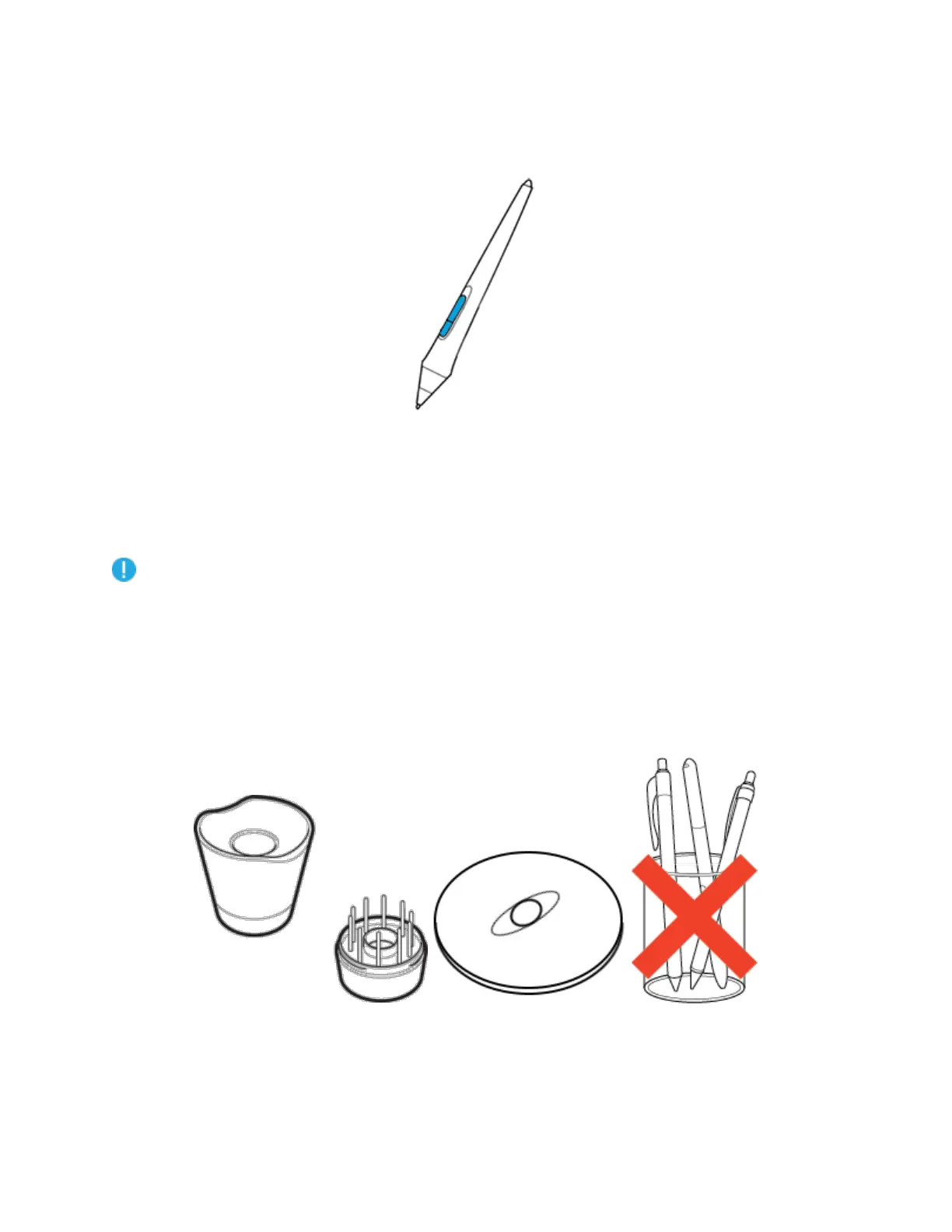If your pen has a long, thin button, press the upper part of the button for one setting and the
lower part for another.
Store your pen
Store your pen properly keep it in good condition and help the pen tip last longer.
Important: Store your pen so there is no pressure on the pen tip or eraser.
If your device has a pen stand, store the pen with the tip down in the stand.
If your device included a pen case, store the pen in the pen case.
If your device has a pen sleeve, holder, or tray, the pen can be stored there.
Tip: Do not leave the pen on the device when you are not using the pen. This might cause issues
when you are using a mouse and might prevent your computer from going to sleep.
