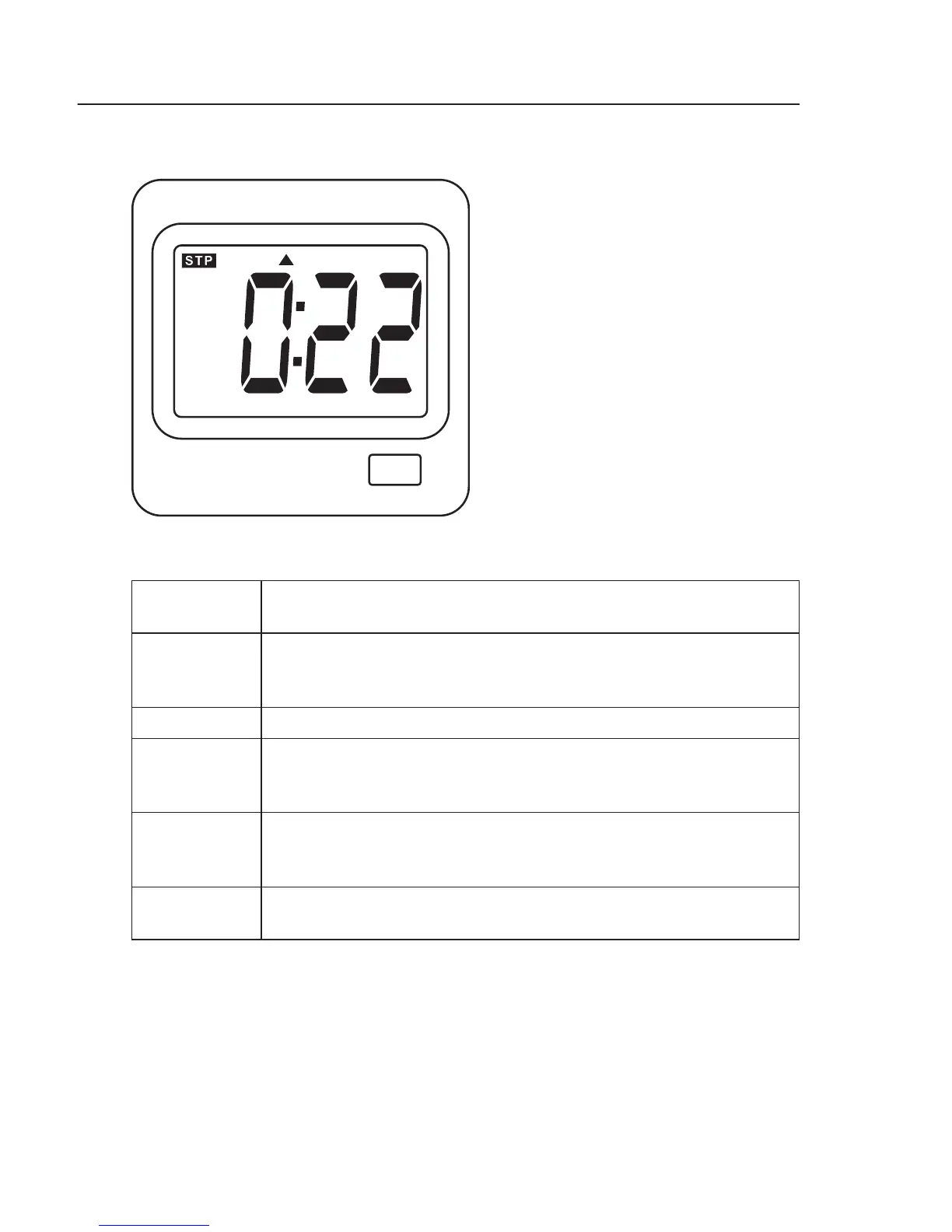©2012 Wagan Corporation. All Rights Reserved.
Wagan Tech and wagan.com are trademarks used by Wagan Corporation.
User’s Manual—Read before using this equipment
5
MULTI FUNCTION COMPUTER
T
SCAN TIME DIS COUNT
T-COUNT
CALORIES
D C T-C CA
SCAN
T
D
C
T-C
CA
Time
Distance
Count
Steps/Minute
Calories
HOW TO OPERATE THE DIGITAL COUNTER
Start When you start exercising by turning the pedals, the power will
automatically turn on and the counter will start operating.
Stop Once you stop exercise, (STOP) will be displayed at the bottom
left of the LCD screen in about 4 seconds. The power will be
turned off after several minutes.
Reset To reset the counter, press and hold the button for 3 seconds
Function
selection
Tap the button until the function which you would like to display
is selected. Confirm your selected function by the arrow ()
displayed at the top of the LCD screen.
Scan Once (SCAN) is displayed at the top of the screen, the display
will be changed every 5 seconds from current frequency, calories
burnt to steps/minute.
Misc. When it is difficult to see the screen display or there is no display,
change the battery.
• If the counter doesn’t operate properly, take out the battery and insert it again.
If you change the battery, the count will be changed to “0”.
• Reset counter before using. Due to vibrations that occur during transportation,
your counter may not be set to “0” when you start use. This is not an indication
of malfunction.
