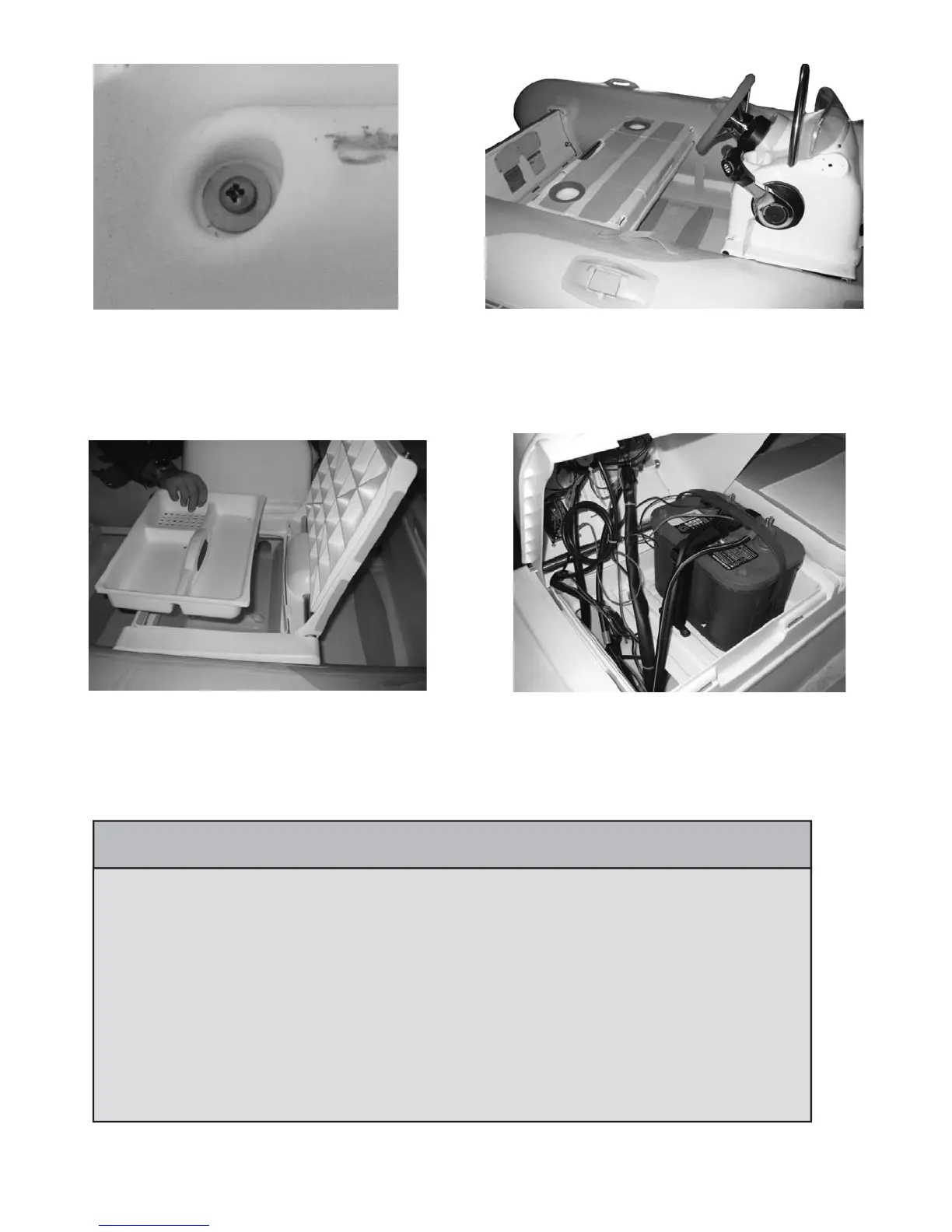11
17. The completed lock-down screws. Do
exactly the same with another set of screws
at the other spot.
18. If you are not installing the Deluxe Seat & Cushion
Kit, you can install the original Genesis seat on the
2nd set of seat patches.
19. Lift the seat lid and drop in the seat tray.
Now the installation of Console is complete.
20. Battery is to be placed inside the console,
under the steering wheel helm. Use the Battery
Tie-down Brackets and straps provided to secure
the battery fi rmly in place.
NOTE
1. Battery:
Please use a starting battery which is no taller than 8 inches, due to the limited space inside
the console. The following battery has been tested by us and has been working well with the
Honda 30 hp motor we installed.
Optima Batteries - Blue Top for marine use
P/N: 34M (8006-006) - unboxed
P/N: 34M (9006-006) - boxed
Specs: BlueTop®; Marine Battery; Group 34M; Cold Crank Amps 800; Crank Amps 1000;
Reserve Capacity 110; Ampere Hour 50; Top Terminal.
Dimensions: L - 10 in.; W - 6 7/8 in.; H - 7 13/16 in.