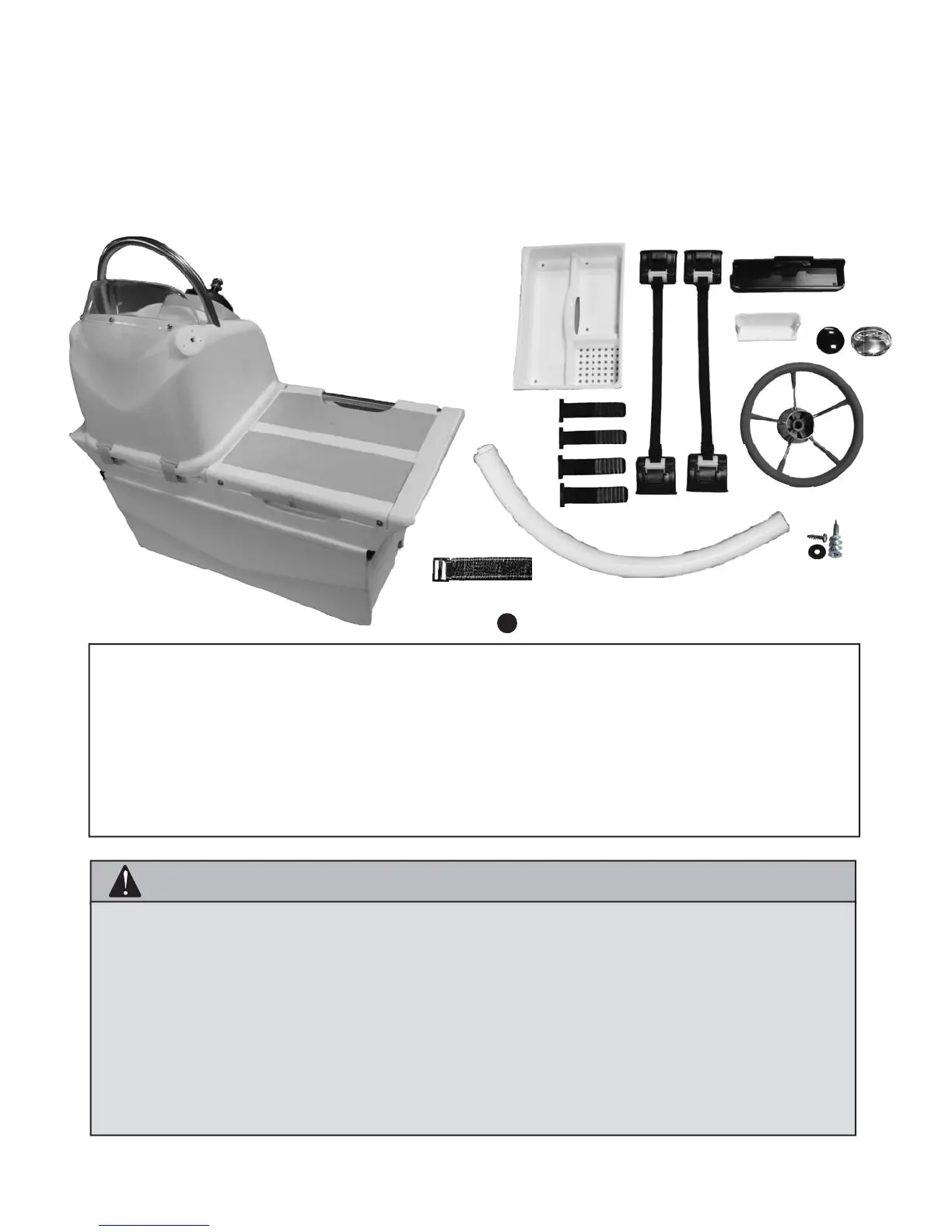6
925100 Basic Console Kit (Remote Steering Kit)
The followings will cover the installation of the Console Kit.
The Console Kit have the following parts:
A. The Console and Seat Assembly
B. Components
n
o
q
p
r
s
t
u
v
n Console and Seat Assembly with Steering Cable
o Deluxe Seat Tray (white)
p Ratchet Seat Clip Adapters with release straps
q Console Seat Cap (black)
r Accessory Holder (white)
s Steering Wheel Cap
t Steering Wheel
u Ratchet Seat Clips
v Cable Sheathing
w Seat Box lock-down screws
w
CAUTION
z Before proceeding to install the console, read this manual carefully, and check whether you have
received all components as shown in the pictures above.
z Do not lock the seat into the ratcheting adapters until you are completely satisfi ed with your
installations of all the cables (steering, electrical, fuel, etc.) and have tested the functioning of them.
Also cover the cables with the white cable sheathing provided.
Pushing and locking down the seats should be the fi nal step of assembling.
z If you have any questions during assembling, call Walker Bay at 1-888-44 WALKER.
w