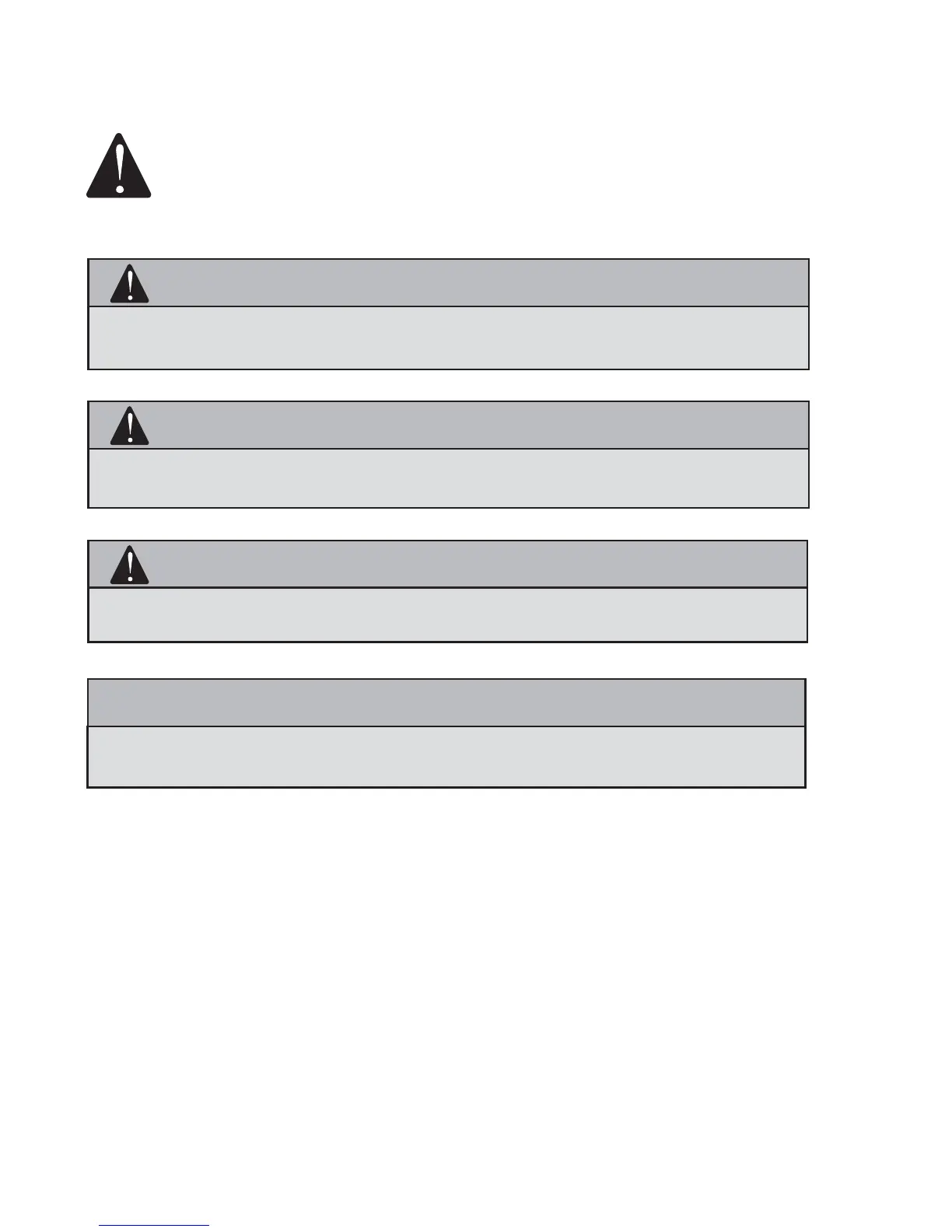4
BOATING SAFETY SIGNS AND SYMBOLS
This is the safety alert symbol. It is used to alert you to potential personal
injury hazards. Obey all safety messages that follow this symbol to avoid
possible injury or death.
DANGER
Indicates an imminently hazardous situation which, if not avoided, will result in death or
serious injury or substantial property damage.
WARNING
Indicates an imminently hazardous situation which, if not avoided, could result in death
or serious injury or property damage.
CAUTION
Indicates an imminently hazardous situation which, if not avoided, may result in
property damage.
CAUTION
Used without the safety alert symbol indicates a potentially hazardous situation,
which, if not avoided, may result in property damage.
NOTICE
Indicates installation, operation or maintenance information which is important but not
hazard related.