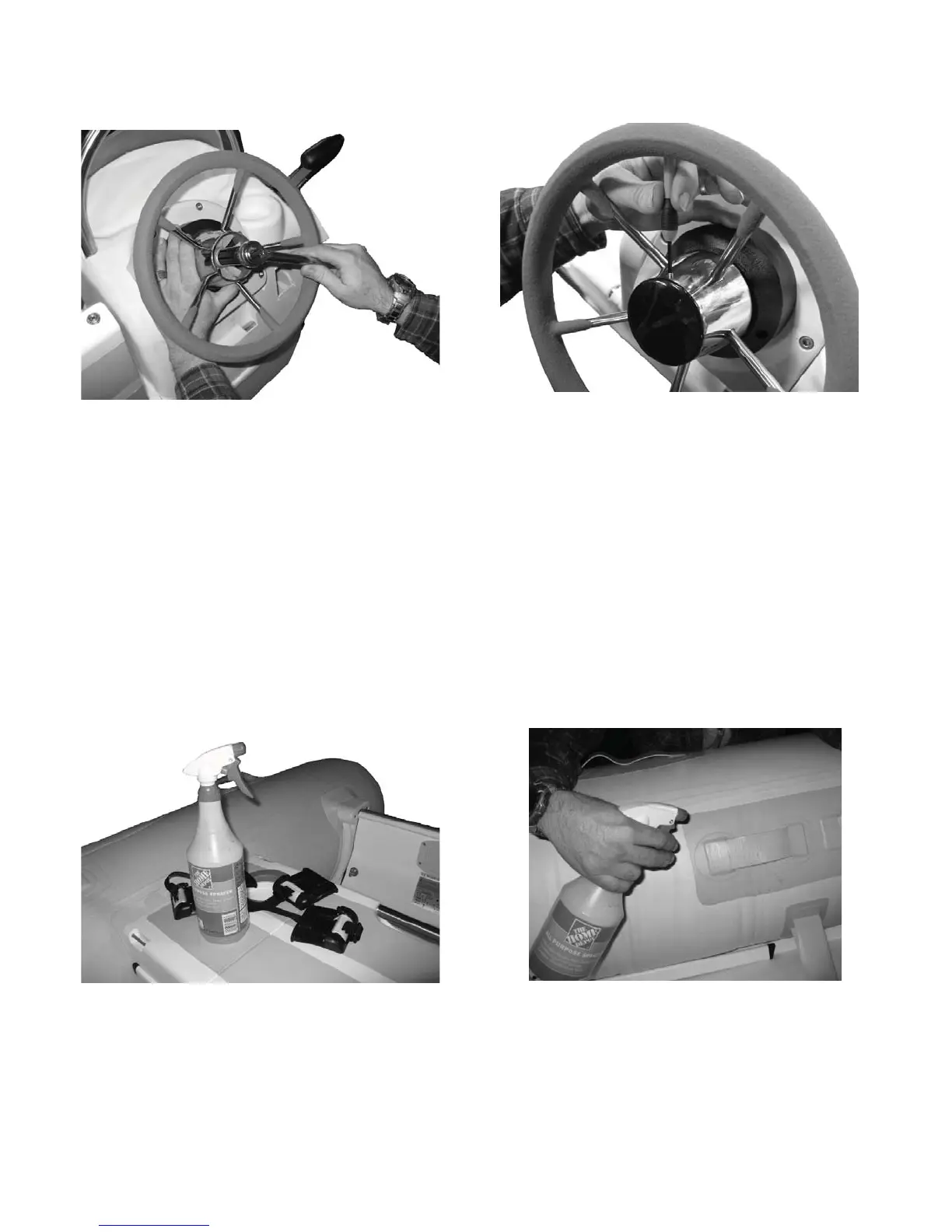7
STEP ONE: INSTALLING THE STEERING WHEEL
1. Remove the nut and washer from the steering
shaft, slide the steering wheel down on the shaft,
put the washer and nut back and tighten with a 3/4”
deep-well socket wrench.
2. Install the steering wheel cap by fi rstly loosen-
ing the small bolt on the side of the steering wheel
housing with a small fl at screwdriver, insert the cap
into place, and re-tighten the bolt.
STEP TWO: INSTALLING THE CONSOLE & SEAT ASSEMBLY
1. Infl ate the tubes of the boat to full air pressure.
Prepare a bottle of clear soap water (note: do not
use colored soap).
2. Spray soap water into the front seat patches
where the console will be mounted. Spray all 4
patches.
