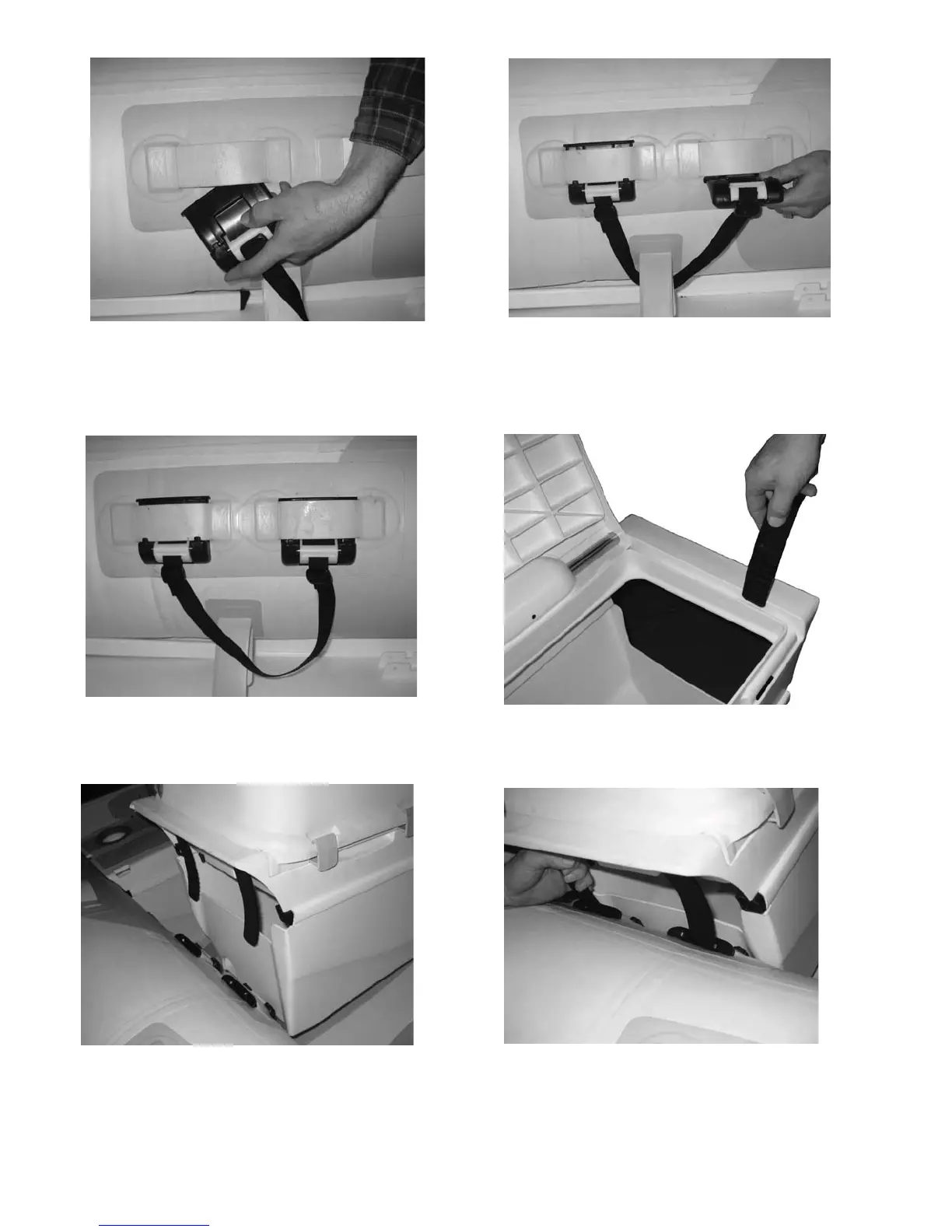8
3. Insert the ratchet clip adapter into the seat
patches from below. The pull strap should face
down and the opening of the adapter should face
up.
5. Install the other pair of adapters on the other
side of the tube in the same way.
6. Open the lid of the console and the seat,
and fi nd the slots on the edges to insert the
rachet clips.
7. Note that the rachet clips should be inserted
that they align with the curve of the infl ated
tubes. Pull down until they lock.
8. Position the console & seat above the
opening of the adapters, and guide the ra-
chet clips into the adapter.
4. Push the adapter all the way up until it sits
fi rmly inside the seat patch. Repeat this with the
other adapter, also with the strap facing down.