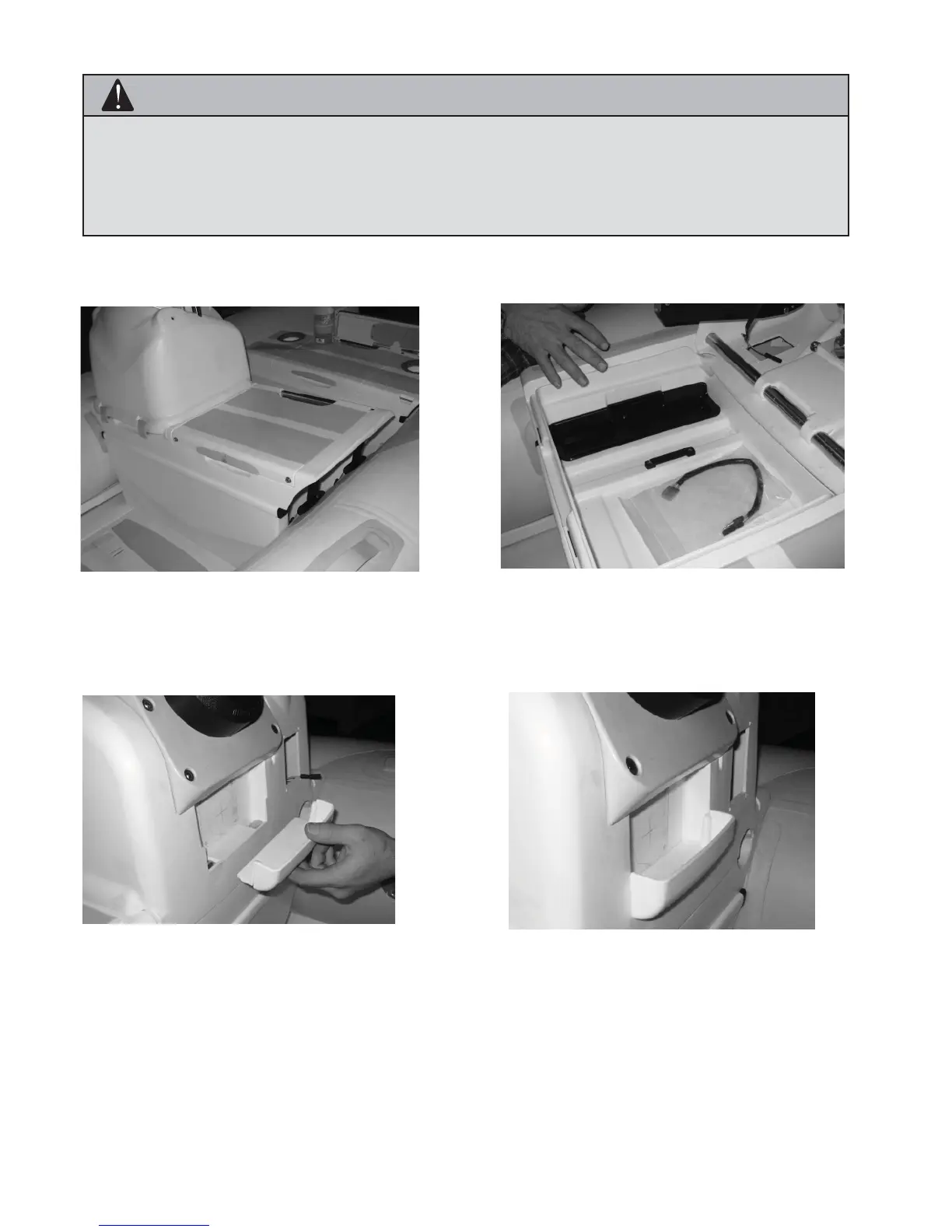9
CAUTION
z Do not lock down the console until you are satisfi ed with the set-up of the entire boat. Complete the
installation of all other controls, gauges, cables and wires fi rst.
z The seat racheting system is designed to hold the seat fi rmly in place. It could be diffi cult to remove
it from the tube once locked down.
9. Do not push down on one side fi rst. Work
on both sides until all 4 ratchet clips are fully
inserted and lock into place.
10. Open the console and drop the black tray
in. The tray is to separate the battery com-
partment from the lower seat box.
11. Slide the Console Accessory Holder down
along the rib on the opening.
12. It will fi t fi rmly in place. This tray is for
small accessories such as sun glasses.