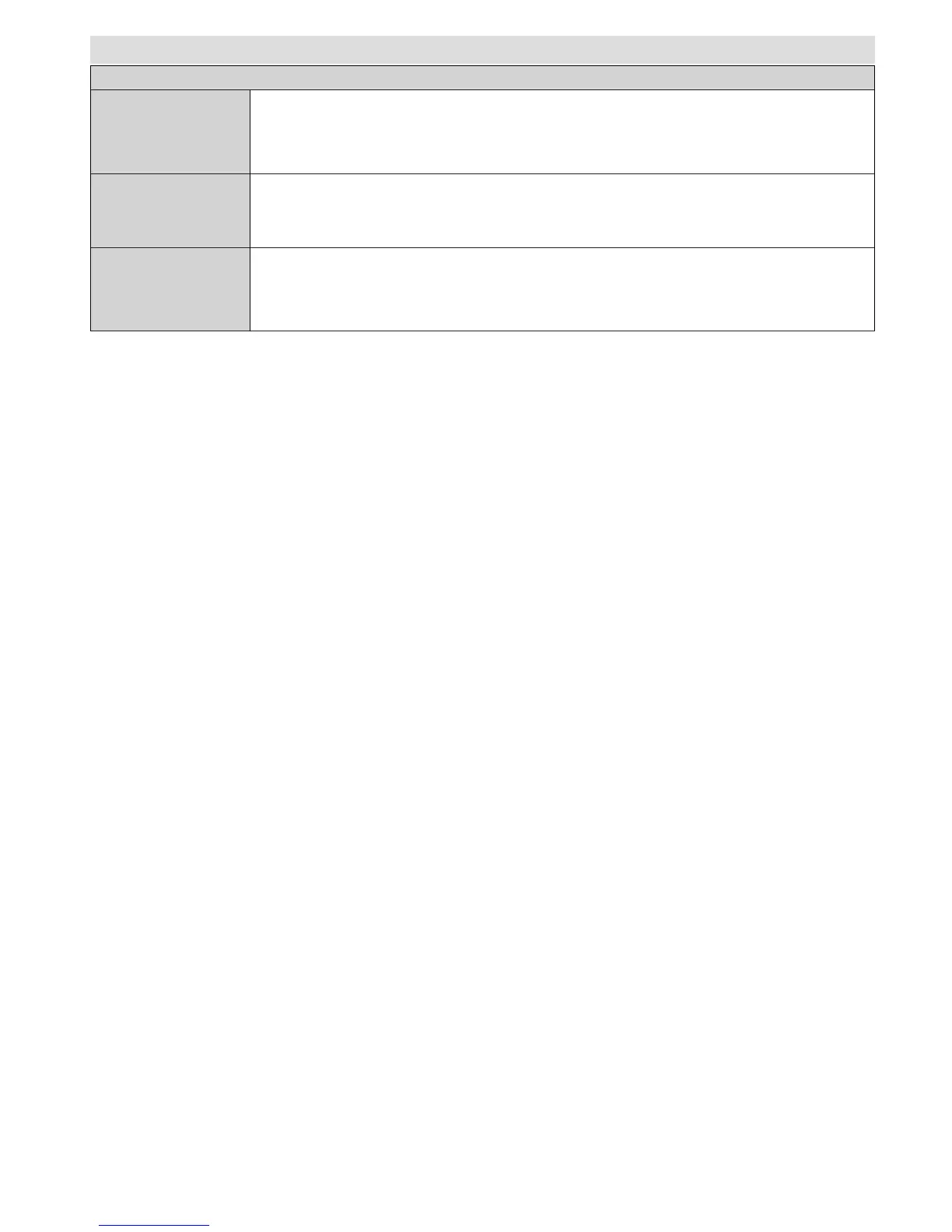Store Mode
(optional)
If you are displaying the TV in a store, you can activate this mode. While Store Mode
is enabled, some items in the TV menu may not be available to be set.
Power Up Mode
This setting congures the power up mode preference. Always On: The TV always switches
on when main on/off button is pressed. / Standby: The TV always powers up in Standby
mode. / Last State: The TV always switches on with the last selected channel/source.
Biss Key
Biss is a satellite signal scrambling system that is used for some broadcasts. If you
need to enter BISS key on a broadcast, you can use Biss Key setting located in the
Other Settings menu. Highlight Biss Key and press OK to enter keys on the desired
broadcast.
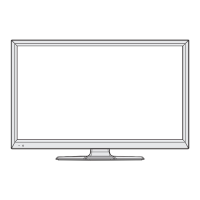