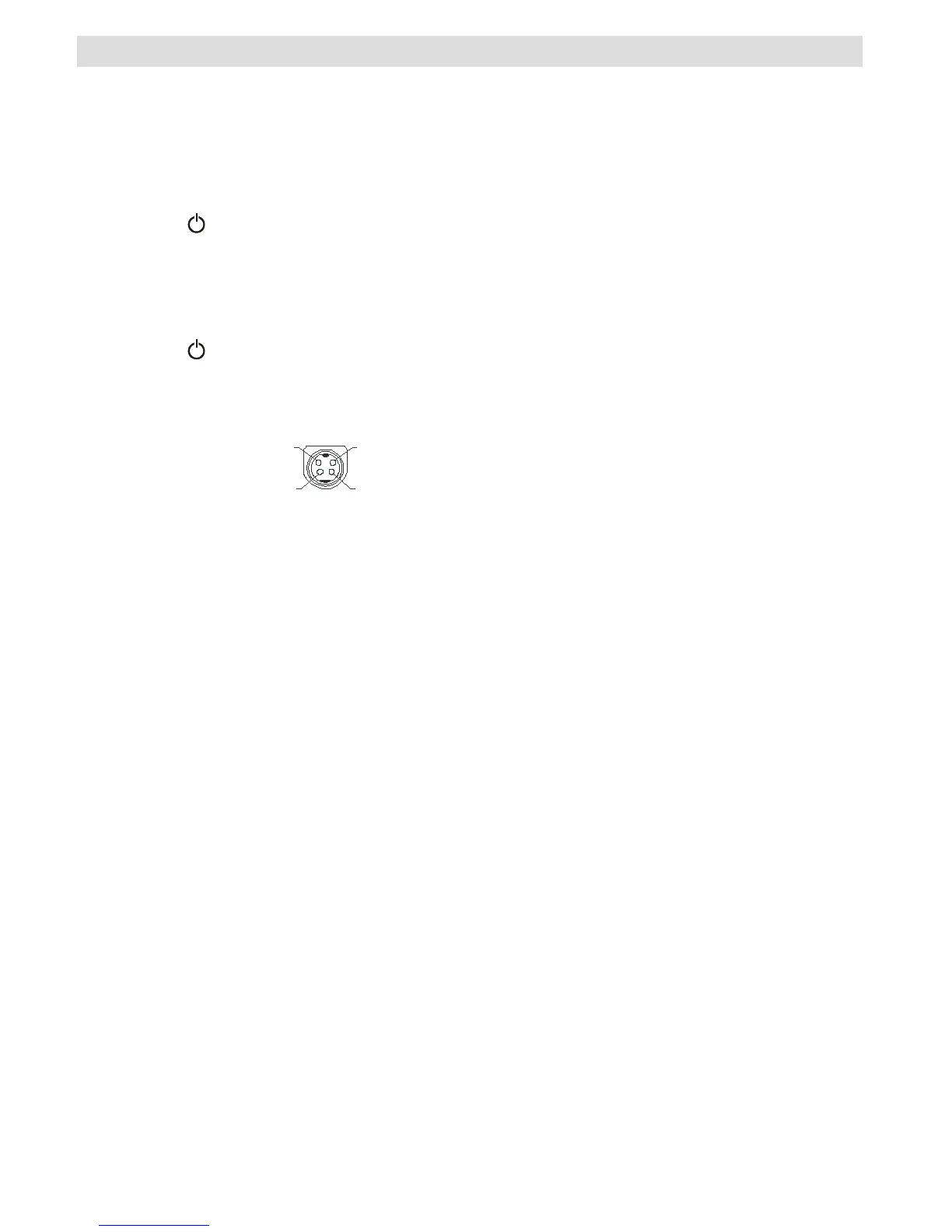English - 24 -
MOBIL TV INSTRUCTION MANUAL
Switching the TV On Using 12 Volt
1. Connect the cigarette lighter plug cable to the cigarette lighter socket of your car or a cable with clips to
the battery of car, making sure to observe the correct polarity.
2. Plug the other side of 12 volt cable to DC 12 socket at the back of the TV. Then the standby LED lights
up.
3. Press the “
” button, CH ^/ v or a numeric button on the remote control or press the control switch
located on the left side of the TV. The TV will then switch on.
4. Adjust for best picture through antenna position or set TV channels again if necessary.
Switching the TV Off
1. Press the “
” button on the remote control or press and hold the control switch on the TV until the TV
shuts down, so the TV will switch to standby mode.
2. Unplug cable connectors and power plugs.
ATTENTION: 12 V Input :
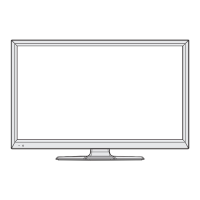