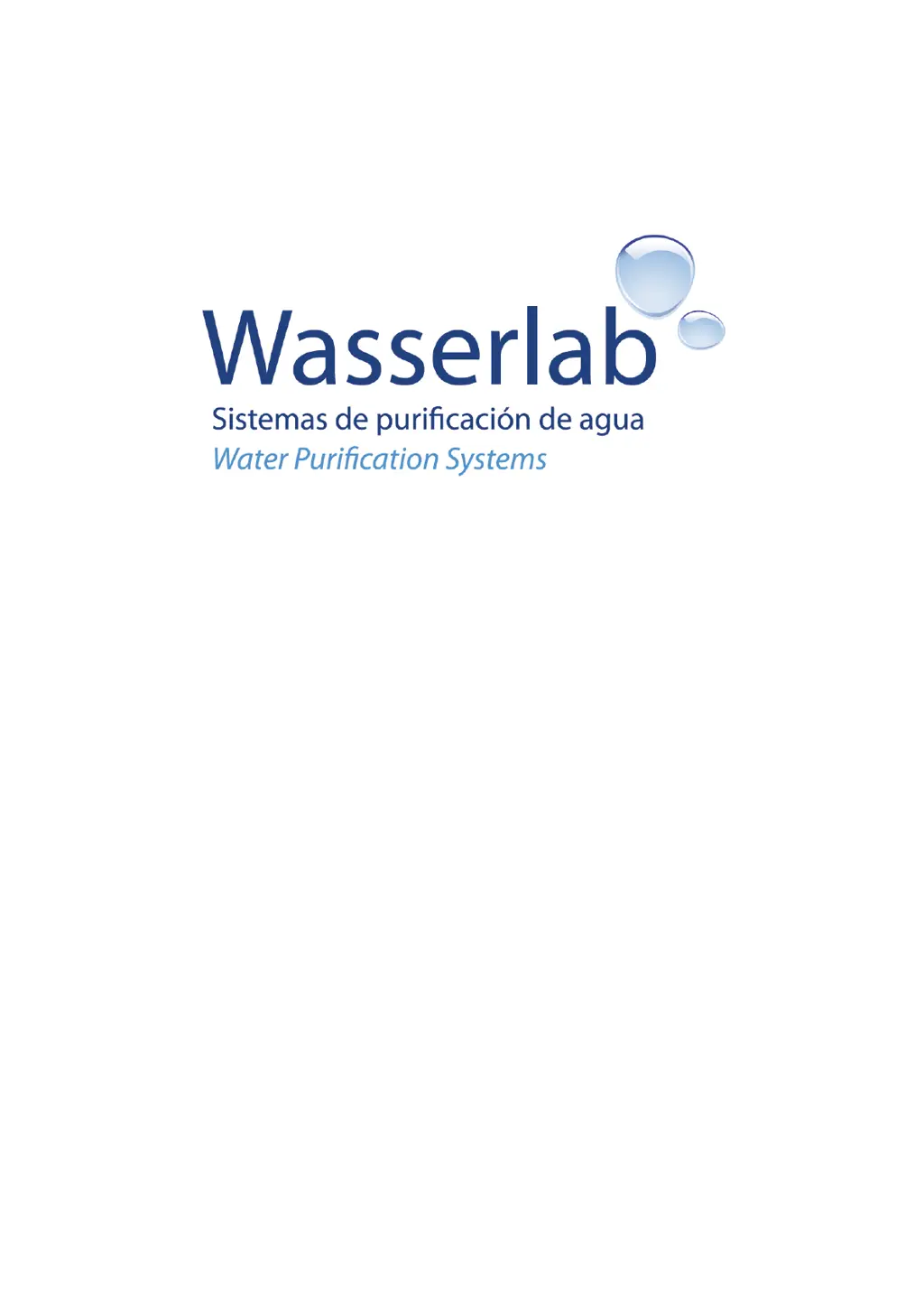What to do if my Wasserlab Water Filtration System doesn't produce water or has very low flow?
- DDaniel SnowAug 1, 2025
First, ensure the water supply is turned on and check the inlet pressure. Inspect the pretreatment cartridges for fouling; if they are very dirty, they might be blocking the water flow. Also, verify that the stopcock to the tank is open and the tube connecting the equipment and the tank is not trapped. If these checks don't reveal any issues, the RO membrane may be depleted, causing lower production. Note that the lower the pressure, the lower the performance of the equipment.