10 Once selected Press „Start”
Miután kiválasztotta, nyomja meg a „Start” gombot
11 On your mobile device: For example on Timed Mode shown below,
Select how long you wish to row by rotating the small arrow (position North)
clockwise to the desired time.
Mobileszközén válasszon módot, például az alábbi időzített módban
válassza ki, mennyi ideig szeretne evezni a kis nyíl (északi pozíció) óramutató
járásával megegyező irányba forgatásával a kívánt időpontig.
10. 11,
12 On your mobile device Press on „Start rowing”
Mobileszközén nyomja meg a „Start wowing”gombot
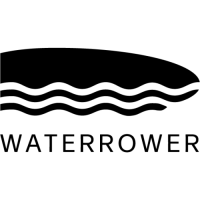
