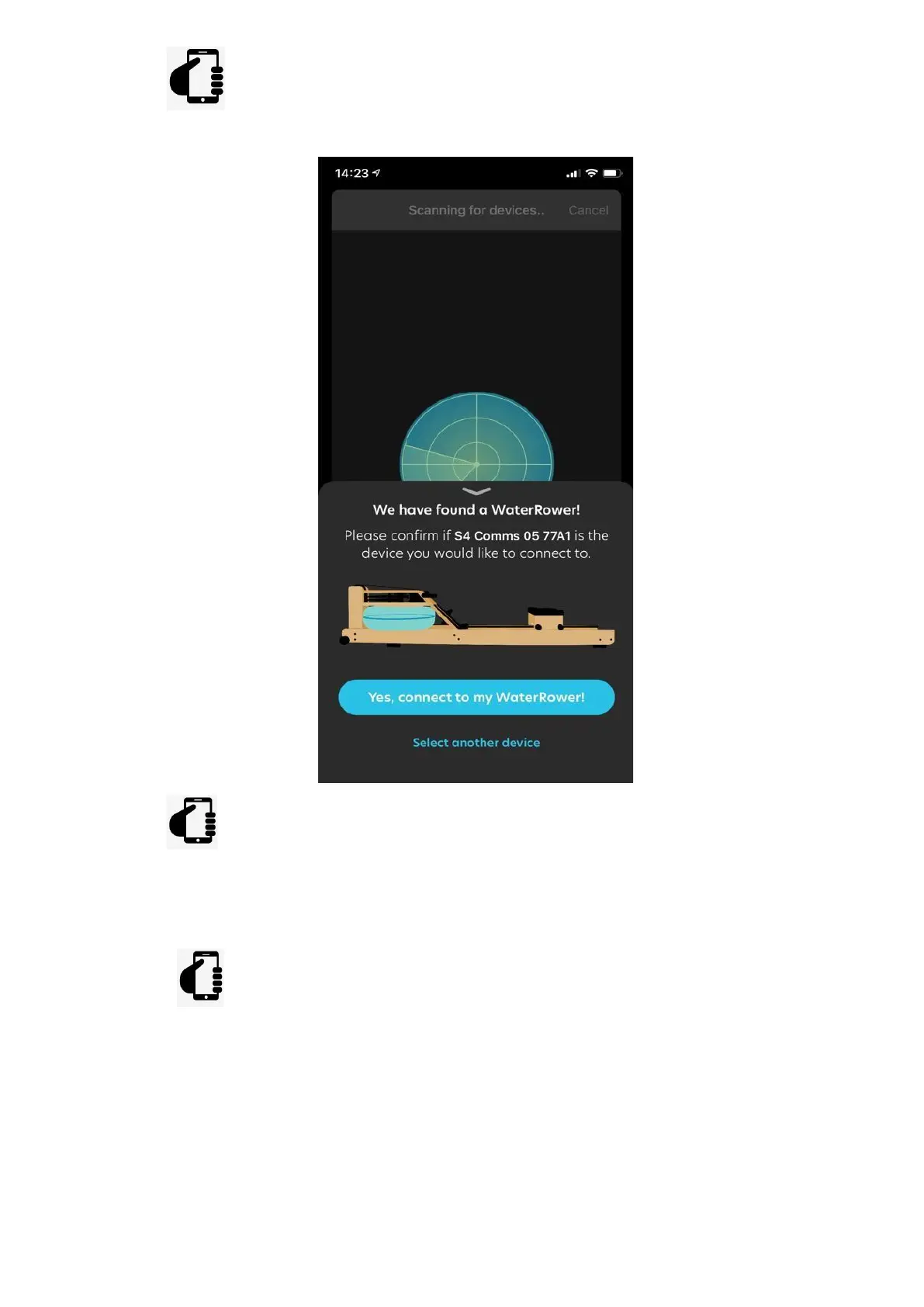7 Your mobile device will now scan for devices and find the WaterRower.
Mobileszköze most eszközöket keres, és megtalálja a WaterRowert.
8 On your mobile device: Press on „Yes, connect to my Waterrower!” It will
now connect.
Mobileszközén: Nyomja meg az „Igen, csatlakozzon a Waterroweremhez!”
gombot. Most csatlakozni fognak.
9 On you mobile device: ‘Swipe right to left to select your mode. i.e
Timed. Mode, Distance, Interval, Free Rowing
Mobileszközén: ‘Csúsztasson jobbról balra a mód kiválasztásához:
Időzített, Mód, Távolság, Intervallum, Szabad evezés
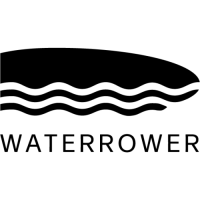