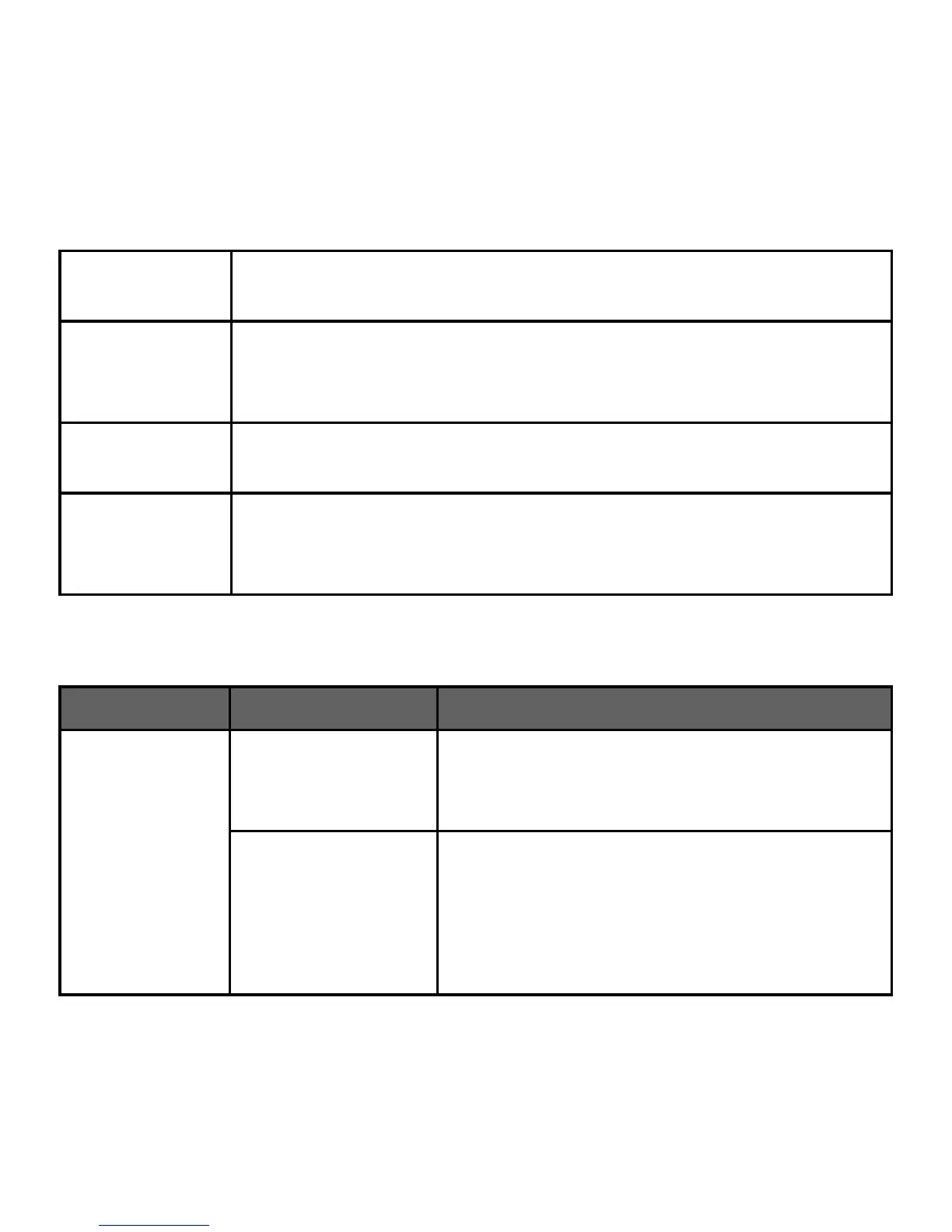LED INDICATORS
Link/Activity
LED
Solid Green: Link Established
Blinking Green: Send/Receive Activity
Internet LED Solid Green: All host pings successful
Blinking Green: At least one host ping successful
O: All host pings timed out
Power Solid Orange: Unit is supplied AC power
O: No AC power
Outlet LEDs Solid Green: Outlets ON
O: Outlets OFF
Note: Both outlets are controlled together on one bank.
TROUBLESHOOTING
Symptom Possible Cause Remedy
e attached
component is
not receiving
power from
the WattBox.
Component is
plugged into an
outlet that is o.
Log in to the WattBox interface to turn
the outlet on.
A device won’t
automatically
power up when
the WattBox is
turned on.
Turn the device’s power switch on.
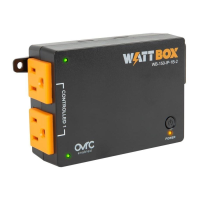