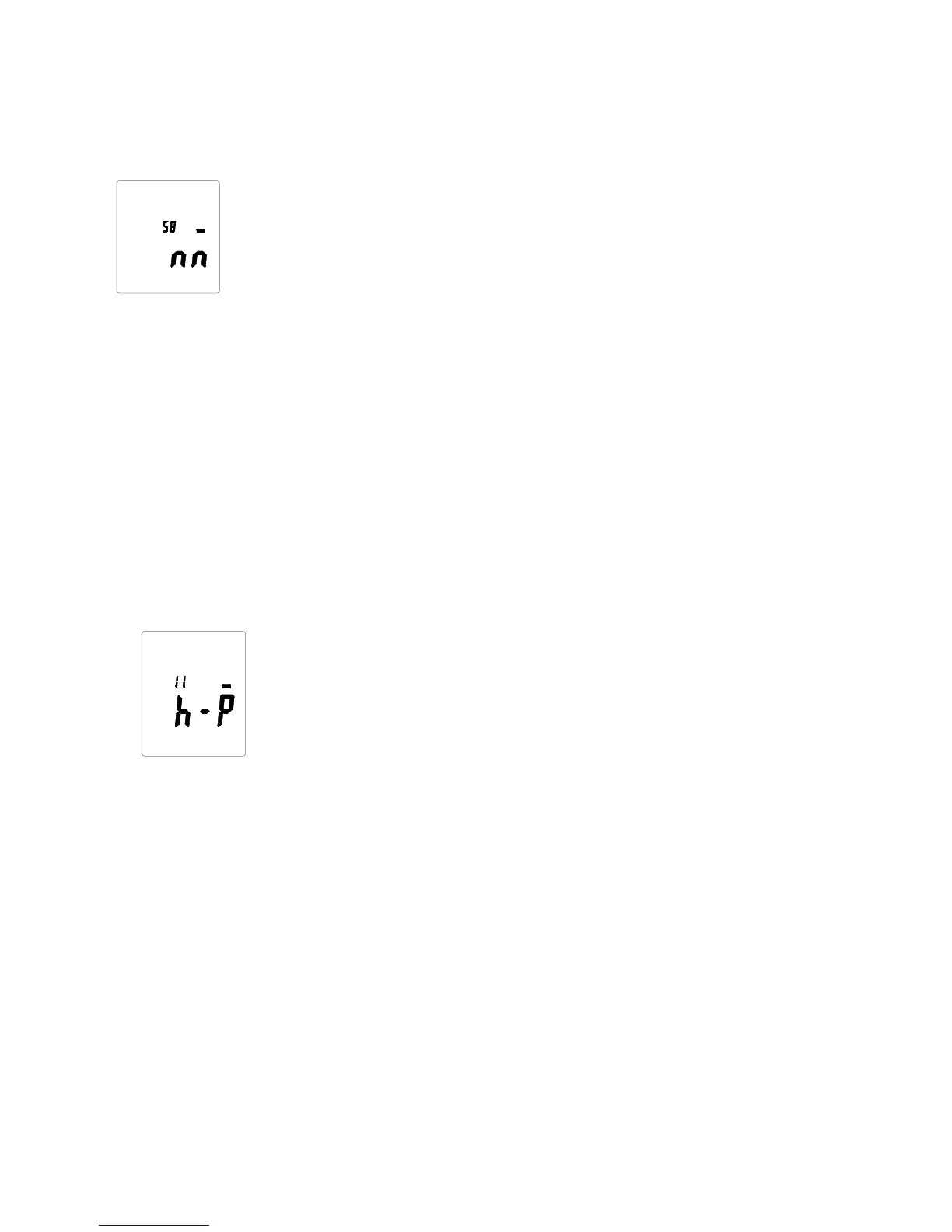10
Press the‘SETUP’button second time, the display
showing:
The display showing “minute” adjustment mode,
press
‘LEVEL’ to make the adjustment,press ‘HOLD’
to keep the setup;
Press the‘SETUP’button third time, the display
showing:
The display showing “hour” adjustment mode,
press ( h-P=P.M , h-A=A.M )
‘ LEVEL ’ to make the adjustment , press
‘HOLD’to keep the setup;
Press the‘SETUP’button fourth time, the display
showing