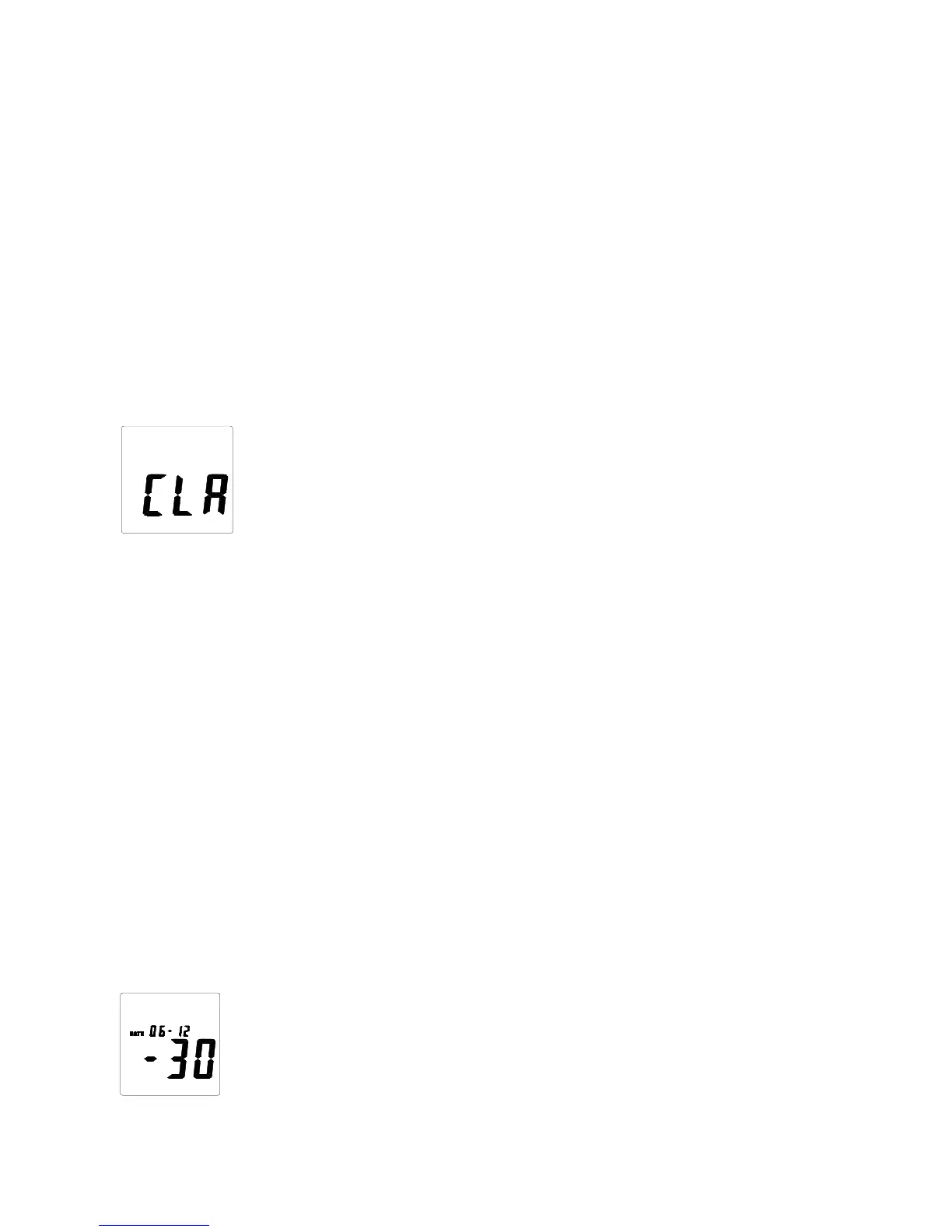9
3.2 Data zero function
Press the button continuously before power it on,
loosen the
button when the display showing‘CLR’ after the
meter
power on , which indicates that the data in
DATALOGGER has been deleted.
④SETUP button
4.0.The time chip adjustment
Press‘SETUP’button and then power it on,when
‘TIME’symbol displays then loosen‘SETUP’,
the meter will be under time adjustment mode,at
the time the display will show the date as
following:
