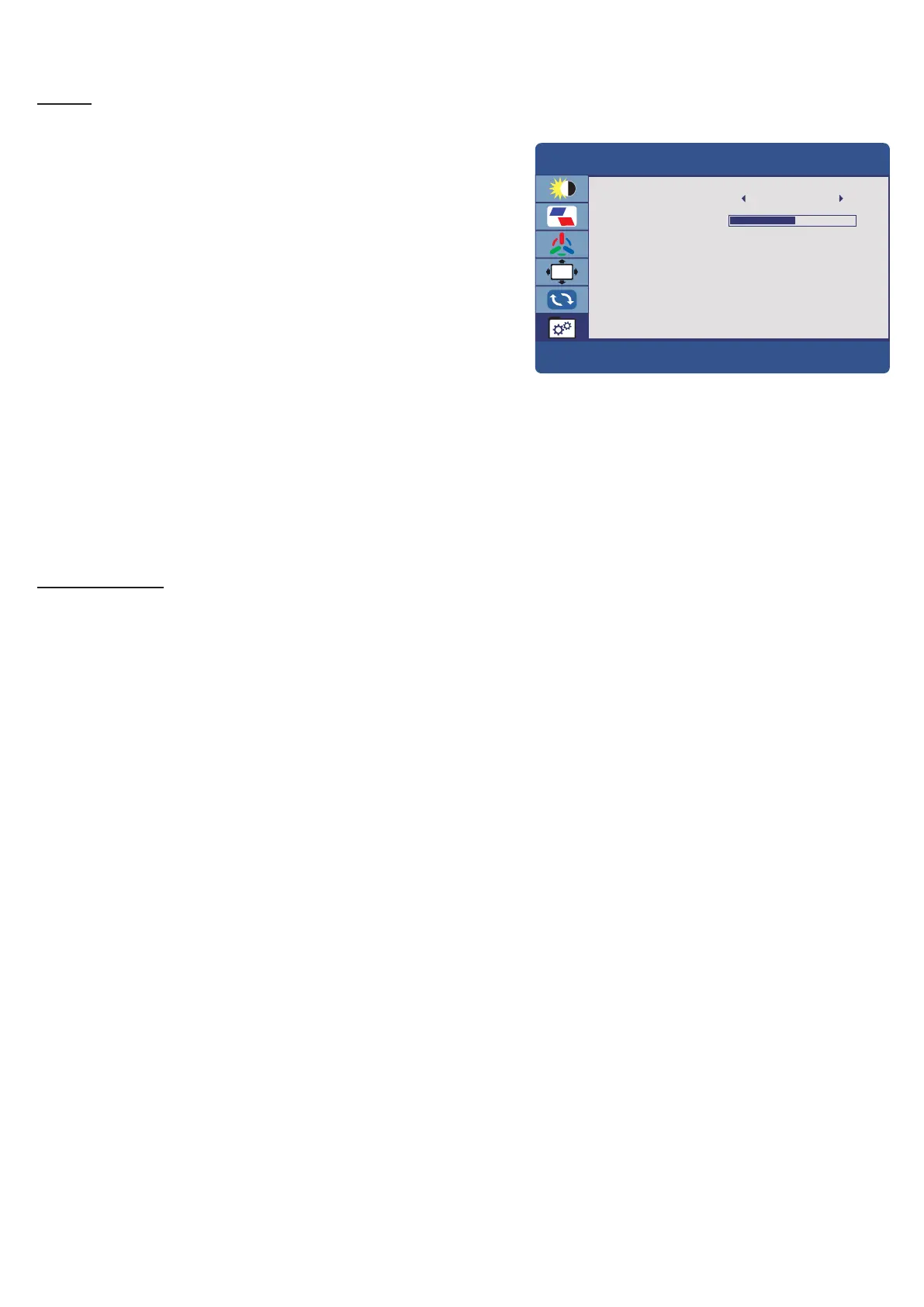12
MISC
Press the MENU button to bring the menu
on screen, and then left/right buttons to move
along the menu selections to highlight the
MISC menu. Press up/down to move between
the left side main menu selector into the
window of menu choices and parameters.
Use the left & right buttons to move the yellow
highlighted sub-menu selection within the sub-
menu. Pressing the left & right buttons will
adjust the value of the highlighted item.
Press the SOURCE button to exit the sub-menu and return to the main menu selector.
To exit the menu system, press the SOURCE button twice.
Adjustments
Signal Source: Switching signal HDMI/VGA
Volume: Adjust volume for 0-100
OSD
MISC
50
SIGNAL SOURCE HDMI
VOLUME
1920x1080 60Hz
