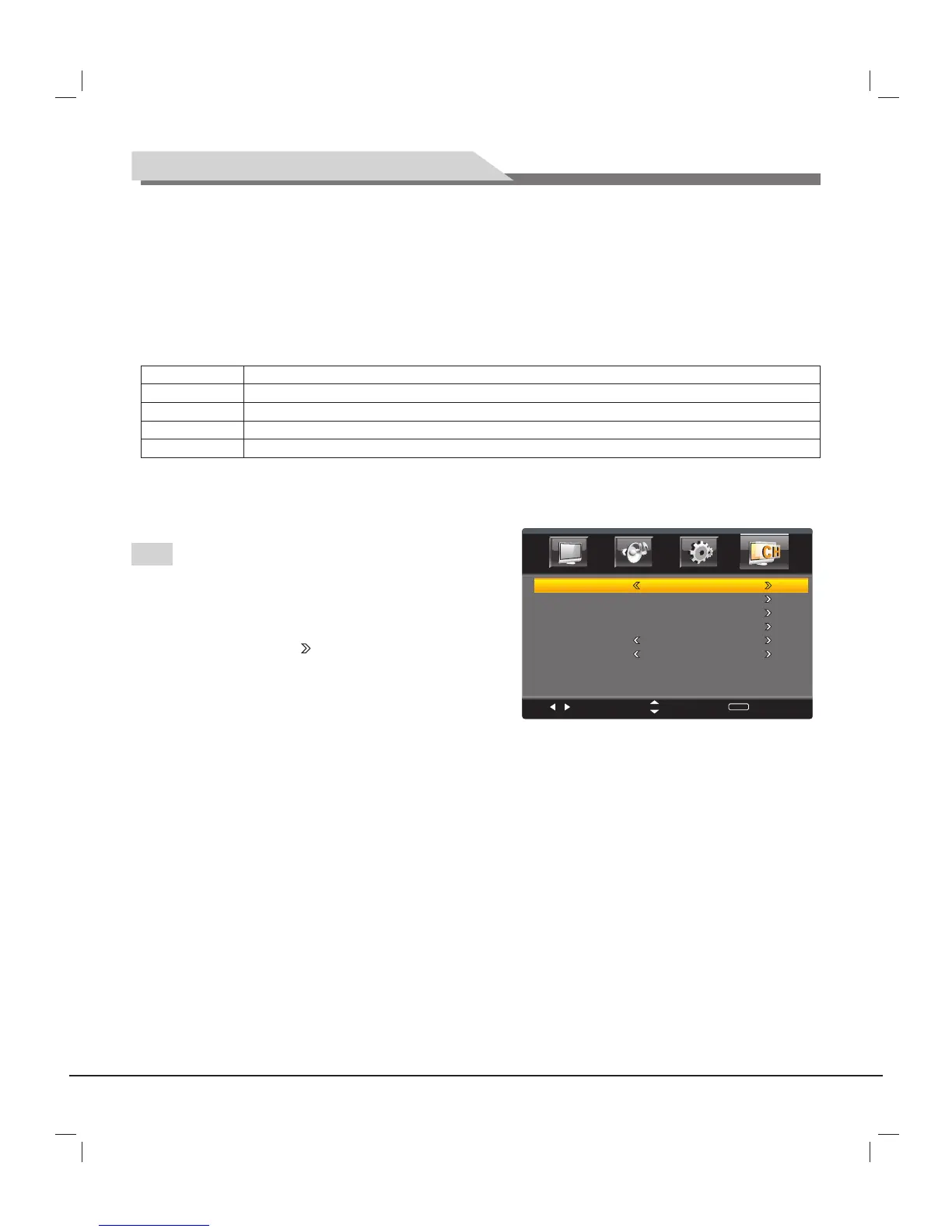F1505068 55L51D W-BOX 英文说明书(美洲 )(MSD 3393方案) T8大板
16
General Operating Instructions
Note:
(1). The PC screen varies according to Windows version and video card.
(2). If nonstandard video format is selected, the PC screen display will be abnormal.
1. Press [▲] or [▼] to move the cursor and select VGA Settings, press [u] or [OK] to enter the VGA menu, and
press [▲] or [▼] to move the cursor and select desired item in the VGA Settings.
2. Press [MENU] to return to previous menu, and press [EXIT] to hide the menu.
Function:
Restore Default
Restore the system default, please press [▼] to select the menu "Restore Default" and press [u] or [OK] to
conduct the restore operation.
H-Position
V-Position
Clock
Phase
Auto
Move the screen to left/right (range: 0-100)
Move the screen up/down (range: 0-100)
Adjust when image flashes and has vertical stripe (range: 0-100)
Reduce the water wave in line to increase image sharpness (range: 0-100)
The PC screen of the machine can adjust automatically according to the PC video signal
Select
Move
MENU
Return
AirAntenna
Auto Scan
Favorite
Show/Hide
Channel No.
Channel Label
DTV Signal :
1. Press [MENU] to display the main menu.
2. Press [t] or [u] to move the cursor to select the menu
"TV," press [▼] to enter the menu "TV" and press [▲] and
[▼] to move the cursor to select an item.
3. When there is an icon " " on the screen, you can press
[u] to enter the next sub-menu or press [MENU] to exit
the current menu.
Antenna
Press [▲] or [▼] to select the menu "Antenna" and then press [t] or [u] to select Air and Cable repeatedly.
Auto Scan
Press [▼] to move the cursor to select "Auto Scan," press [u] or [OK] to enter the menu "Auto Scan", press
[t] or [u] to select "Yes", and press [OK] to start auto scanning . When scanning is finished, it will stop at the
channel where the auto scan began.
Friendly Tips:Select Auto Scan for new products. The system will automatically scan channels in your area.
Please wait a few minutes for auto scan to complete, do not disconnect the power or turn off the TV.
Favorite
Press [▲] or [▼] to move the cursor to select "Favorite" and then press [u] or [OK] to enter the menu "Favorite
List." Press [▲] and [▼] to select a channel as your favorite channel, then press [OK], the channel which you
selected will be added to the "Favorite channel list"; Press [OK] again to delete the channel from the "Favorite
channel list".
Show/Hide
Press [▲] or [▼] to move the cursor to select "Show/Hide" and then press [u] or [OK] to enter the menu
TV
