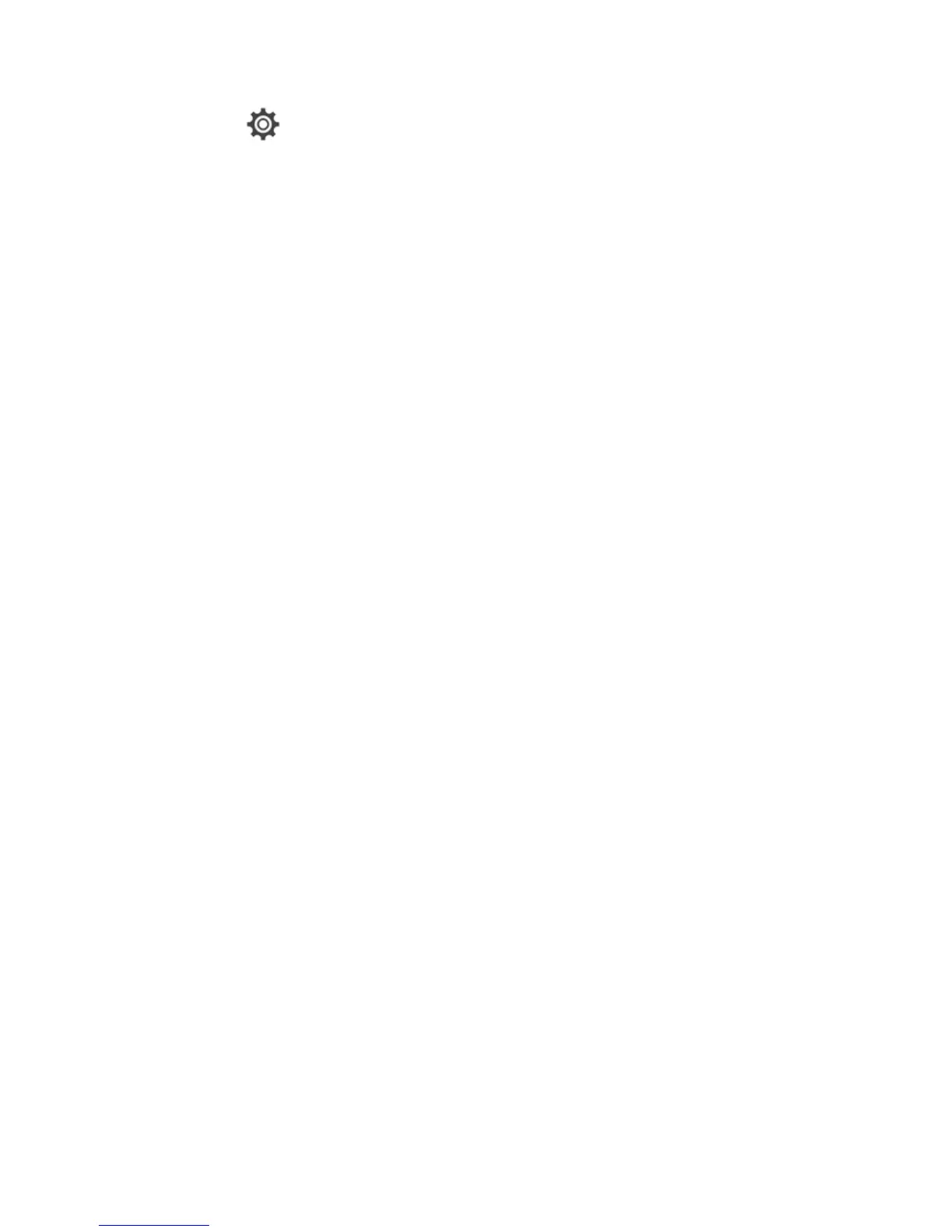7
Home screen:
Tap the Settings symbol.
The Settings menu opens up. The available
functions are:
9.1.1 Timer
Adjust the preset Start or Stop on the chiller
unit.
With the system already switched on:
The timer acts as a remaining time counter. The
air conditioning system switches off automati-
cally after the set time runs down.
With the system switched off: The timer acts as
a start timer. The system starts up automatically
after the set time has elapsed.
It is not possible to program a switch-on and
switch-off time at the same time.
9.1.2 Brightness
Adapts the screen brightness to the ambient
light levels.
9.1.3 Language
Sets the operating language.
9.1.4 Design
Changes the screen design.
9.1.5 Colour
Adapts the background colour.
9.1.6 Standby
Sets the BlueCool MyTouch display to standby
mode. The available functions are:
■
Webasto Logo
Shows the Webasto logo.
■
Customer logo
Shows an individual file that can be loa-
ded onto BlueCool MyTouch with the aid
of the BlueCool Expert tool.
■
Cabin temperature - bright
Shows the current cabin temperature at
high brightness levels in areas with
bright ambient light.
■
Cabin temperature - dark
Shows the current cabin temperature at
low brightness levels in areas with little
ambient light.
■
Display off
No display in standby mode.
■
Operation indicator
An illuminated dot
indicates that the system is ready for op-
eration.
■
Standby off
Home screen remains active.
9.1.7 Key tone
For setting whether the control element makes
a sound when you touch the surface of the
screen.
9.1.8 °C / °F
Sets the temperature display in degrees Celsius
°C or degrees Fahrenheit °F.
9.1.9 Cleaning
Disables the screen functions for 30 seconds to
clean the surface.
