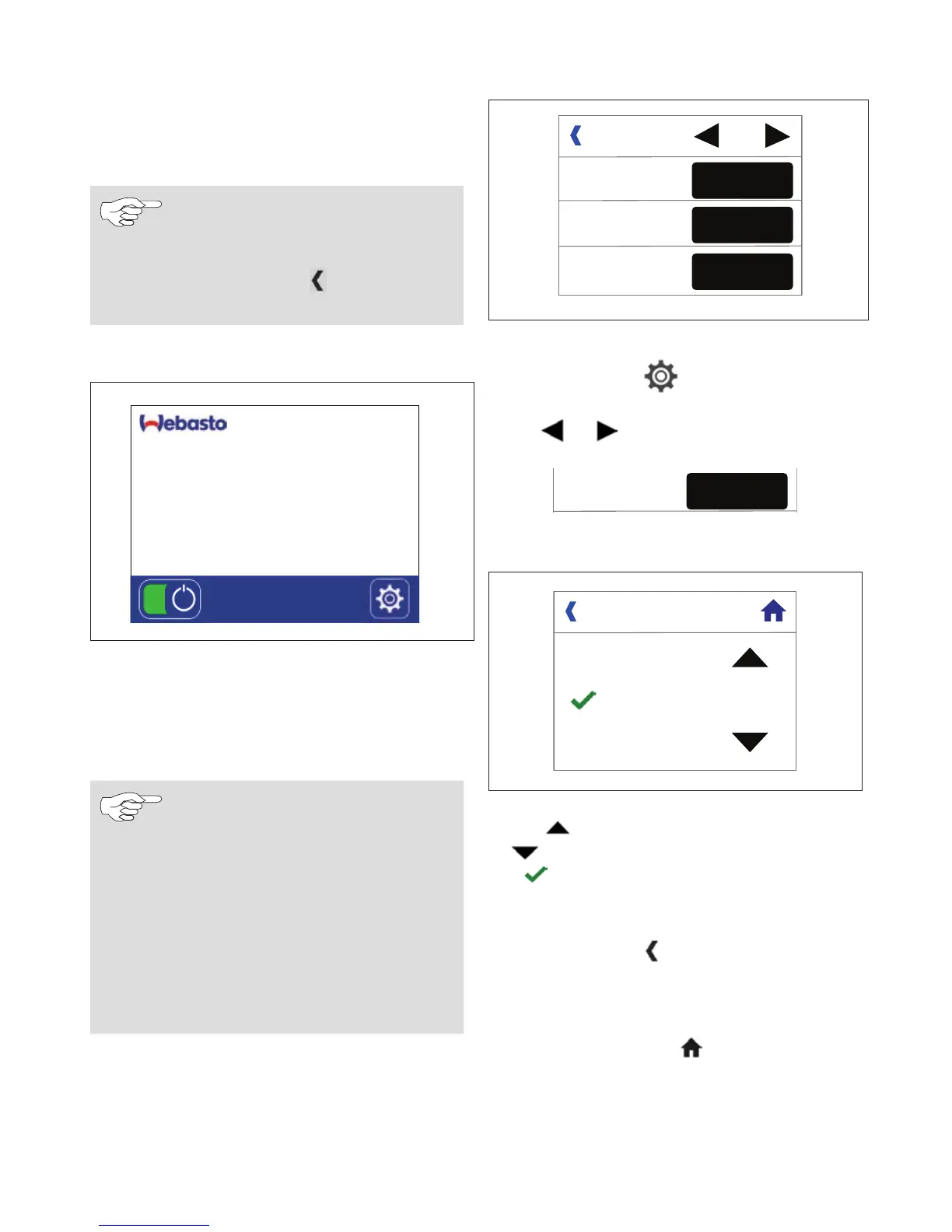6
Tap AUTO when you wish to return to auto-
matic fan mode.
The Settings menu is automatically exited after
30 seconds and the value last set is adopted.
Note
Alternatively:
Save and exit menu immediately:
Tap Previous .
8.3 Chiller unit Home screen with-
out cabin control
Fig. 5
4 °C
230 V
45%
Eco:
Eco 2
Cold water:
Voltage:
System output:
Operating mode: Cooling only (F1)
Example Chiller unit Home screen
without cabin control
If the BlueCool V-Series chiller unit is operated
without the air handler connected, the alterna-
tive Home screen is shown, displaying the cur-
rent operating values of the chiller unit.
Note
The following settings are not
possible with BlueCool MyTouch
on chiller units without cabin con-
trol:
■
Setting fan speed
■
Setting setpoint temperature
■
Operating modes with automat-
ic changeover between cooling
and heating
9 System settings
The operating logic is explained based on the
Timer function. The explanation also applies to
other setting levels or functions.
Fig. 6
1/3
Timer
Brightness
Language
Settings
English
01:00
50
Example, Settings menu
Call up Settings menu:
Tap the Settings symbol.
The Settings menu opens up.
Tap or to scroll between the various
pages.
Tap Timer
. The setting window for this
function opens up.
Fig. 7 End-
00:50
01:00
02:00
End-Timer
timer
Tap to reduce the time interval or tap
to increase the time interval.
The
symbol marks the current selection.
Tap on the required time to set the time in-
terval.
Tap the Previous symbol to go to the pre-
vious level. The selected settings are then
adopted.
or:
Tap the Home screen symbol to return to
the Home screen.
The selected settings are then adopted.
9.1 Selecting Settings menu
You can call up the Settings menu from the
