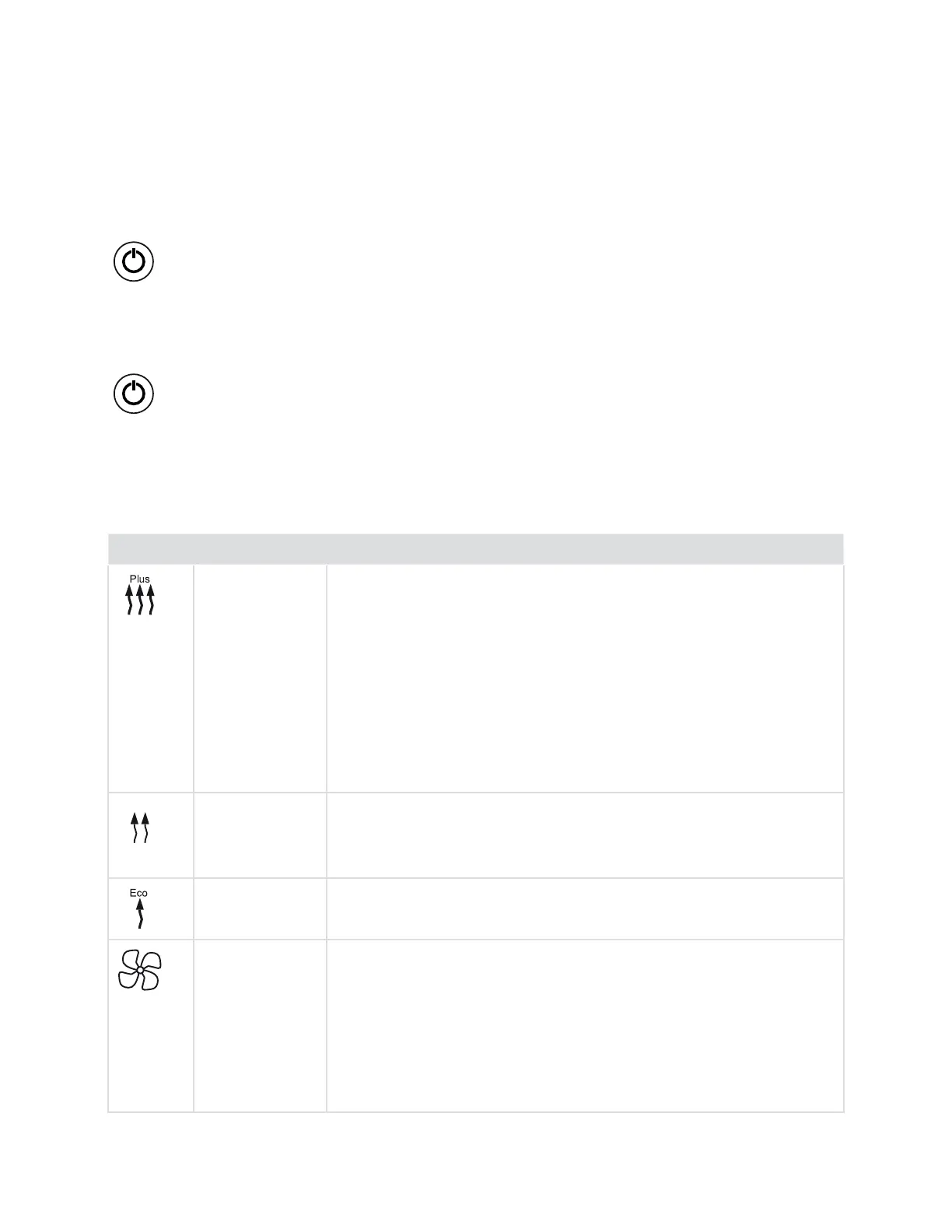.1 Switch on the heater
X
Press On/Off button.
Operating indicator comes on.
.2 Switch off the heater
X
Press On/Off button.
Heater switches off.
Operation indicator goes out after approx. 3 minutes.
.3 To set heating function
Symbol Function Description
Quick heating
function
Quickly heats up the space to be heated:
The space is heated for a limited period of time at an increa-
sed heating output of 110%.
As soon as the set temperature is reached, the heater switches
back to standard output.
Maximum duration of increased heating capacity:
Air Top Evo 40: 6 hours
Air Top Evo 55: 30 minutes
Standard hea-
ting function
Heats up the space to be heated to the set temperature:
The space is heated with the heater operating at standard
output.
Eco function The required temperature is maintained at 70% output to
save the battery and protect the environment.
Ventilation
function
Quickly cools the space:
The space is additionally cooled by circulating the air or
feeding in fresh air.
The fan speed is set individually with the rotary knob.
A 3-minute cooling phase follows heater combustion opera-
tion.
/PERATIONOF-##ONTROL%LEMENT
