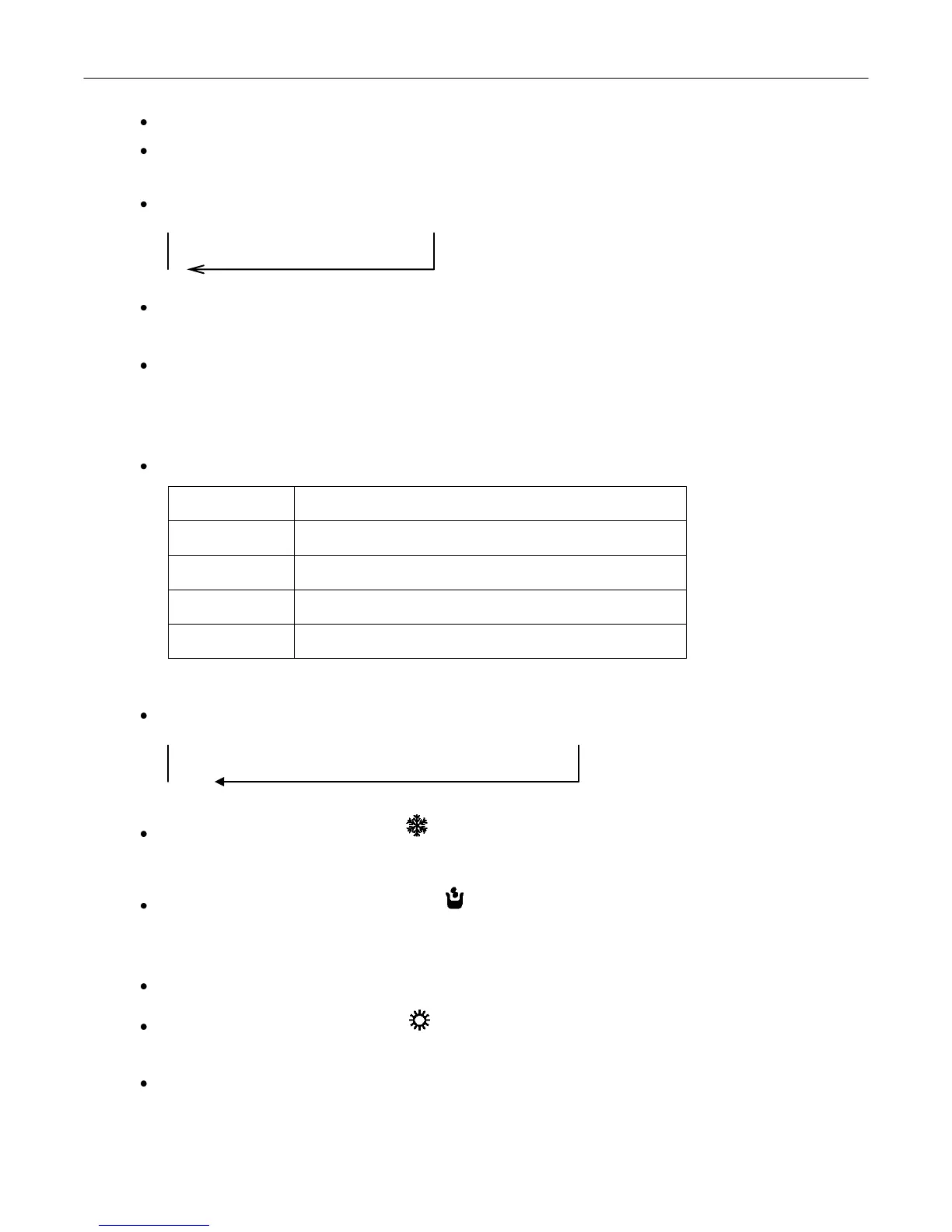Operation / Installation Manual – FCF 5,000, 9,000, 12,000, 16,000
Page 17
Power ON/OFF
Press ON/OFF button to turn the unit on
Pressing the ON/OFF button a second time will turn the unit off
FAN Control
Press the FAN button, the fan speed will change in the following order:
→ HIGH →MID → LOW → AUTO →
In “DEHUMIDIFY” mode, the fan will work at low speed automatically
Temperature Setting
Press temperature setting key
▲To increase in 1
o
increments
▼ To decrease in 1
o
increments
The setting range of temperature in each mode:
In this mode, temperature cannot be changed.
In this mode, temperature cannot be changed.
MODE Setting
Press this key to change the operation mode in order of
→ COOL → DEHUMIDIFY → FAN → HEAT → AUTO →
In “COOL” mode, the LED marked will be illuminated if the set temperature is lower than room
temperature. If set temperature is higher than room temperature, only the fan will run.
In “Dehumidify” mode, the LED marked will be illuminated and fan will work at low speed within a
certain temperature range. Dehumidifying is more efficient than in cooling mode and it will save
energy.
In “FAN” mode, the room temperature will be displayed and the temperature cannot be set.
In “HEAT” mode, the LED marked will be illuminated when the set temperature is higher than the
room temperature. When the setting temperature is lower than the room temperature, the will not run.
In “AUTO” mode, the LED marked Auto will be illuminated and the room temperature will be displayed.
The temperature cannot be set as the system will run automatically in the appropriate mode according
to the contrast between room temperature and default temperature range 68°F - 80°F (20°C - 27°C).
