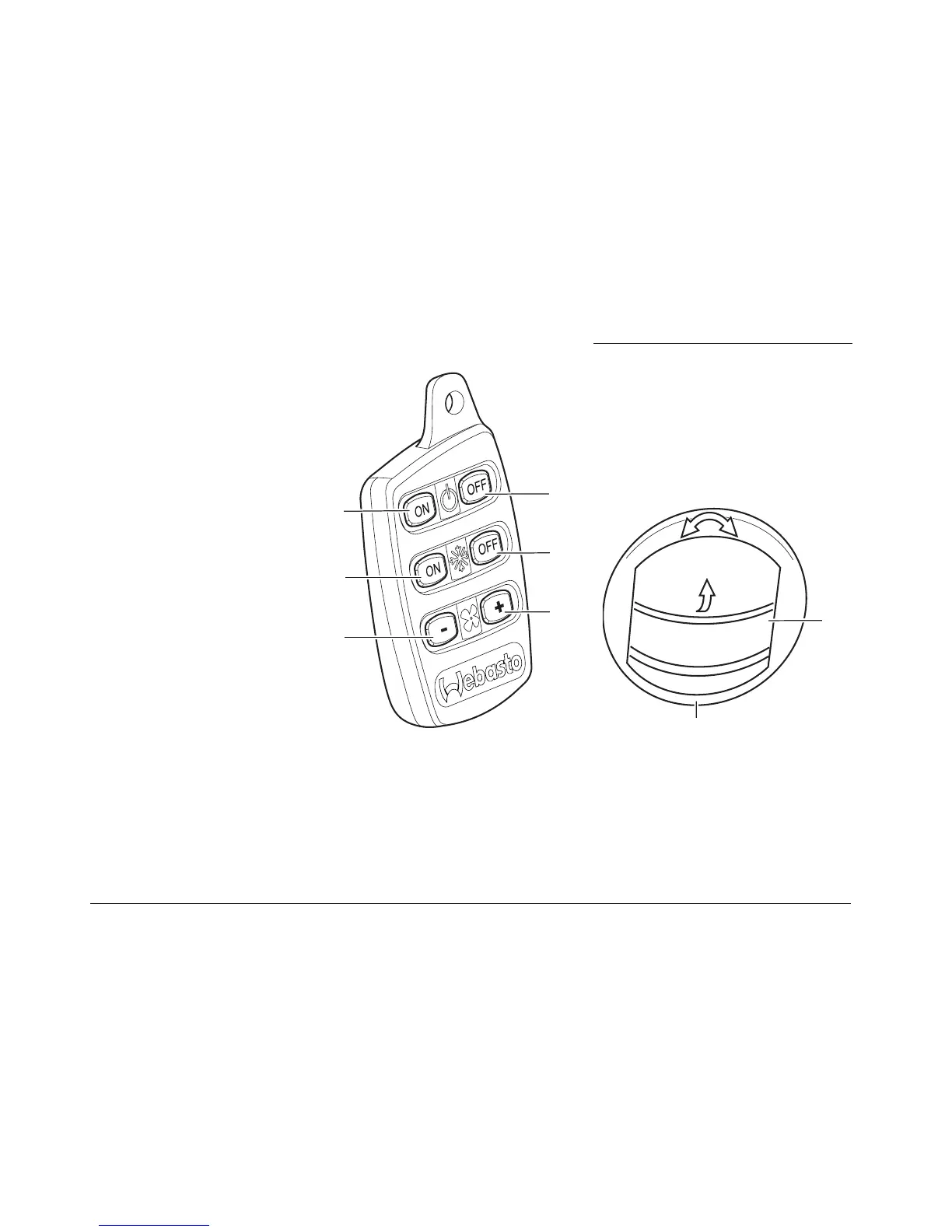NiteCool TCC-100/RCC-100 parking cooler system
18
3.4 Remote control
ON/OFF switch
Pressing button 1 switches on the parking
cooler system.
Pressing button 2 switches off the parking
cooler system.
Cooling function ON/OFF switch
Pressing button 3 switches on the cooling
function of the parking cooler system.
Pressing button 4 switches off the cooling
function of the parking cooler system.
This function is only available when the
parking cooler system is switched on.
Blower switch
Pressing button 5 reduces the blower
setting.
Pressing button 6 increases the blower
setting.
This function is only available when the
parking cooler system is switched on.
3.5 Air vents
To enable the air vents to be directed
according to individual requirements as
much as possible, the air vents 1 can be
rotated 360° and the gills 2 opened or
closed individually.
1
3
5
2
4
6
1
2
