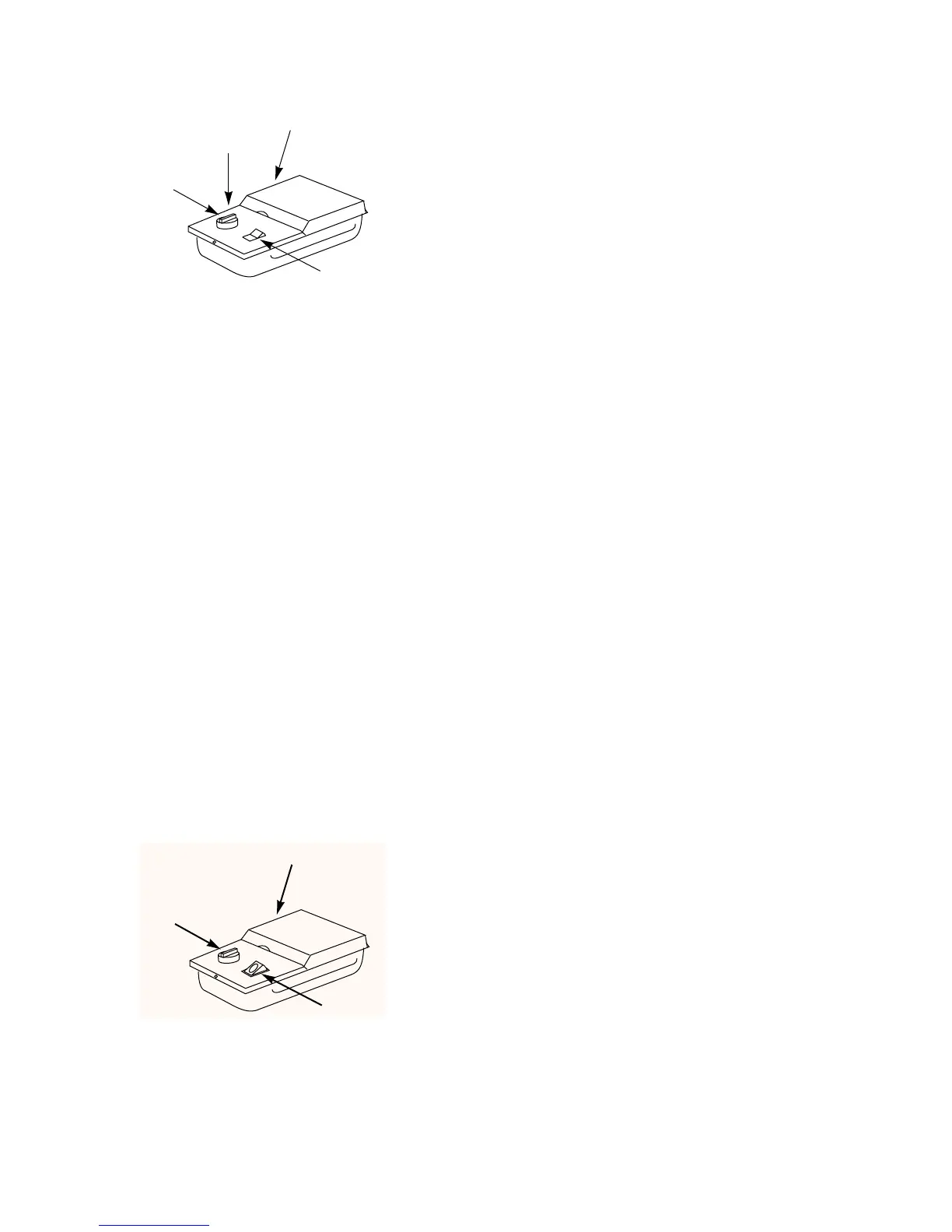Figure 12
몇CAUTION: Side burner flame may be difficult to see
on a bright sunny day.
몇WARNING: If the side burner does not light:
a) Turn off the side burner control valve.
b) Wait 5 minutes to let the gas clear before you try
again or try to light with a match.
Genesis 4 models (Figure 13):
Note - If you own a Genesis 4, the side burner will
operate only when the Front burner is lit, due to the
FlameCheck Safety System.
1) Open the side burner lid.
2) Push down and turn the side burner control valve ON.
3) Push the side burner igniter button several times so it
clicks each time.
몇CAUTION: Side burner flame may be difficult to see
on a bright sunny day.
몇WARNING: If the side burner does not light:
a) Turn off the side burner control valve.
b) Wait 5 minutes to let the gas clear before you try
again or try to light with a match.
Figure 13
5) Push down and turn the side burner control valve ON.
6) Push the side burner igniter button several times so it
clicks each time.
