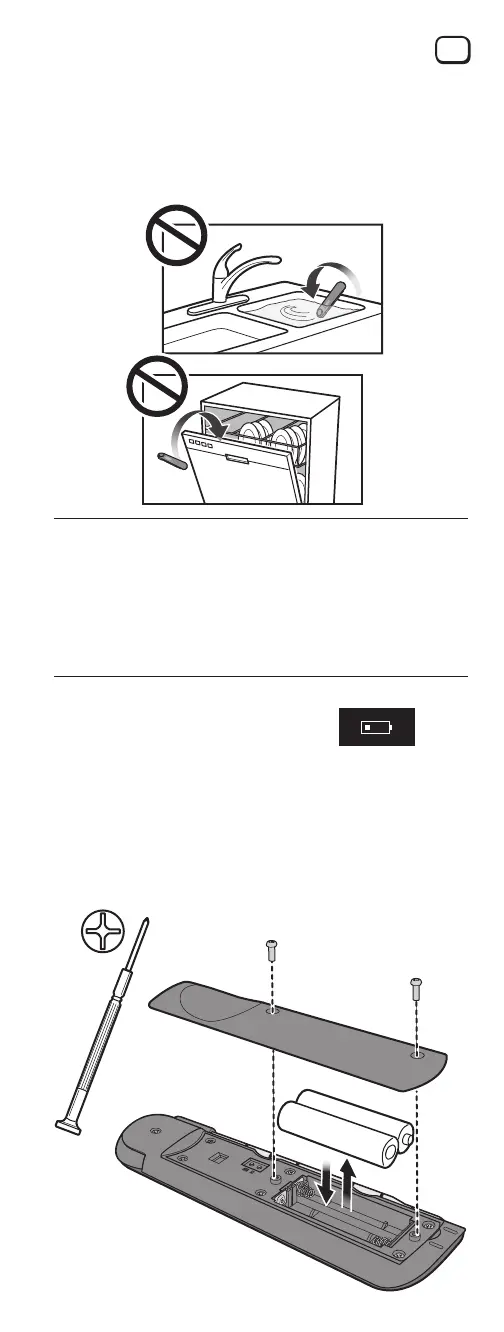3
Battery Installation
• 2 AAA batteries included.
To install the batteries, loosen the two Phillips screws from the back
cover of the thermometer using a Phillips micro tip screwdriver.
Install two AAA batteries noting the proper orientation. Replace the
back cover and screws. Do not overtighten the screws.
• Do not use excessive force when inserting the probe into food.
• Avoid using harsh cleaners or chemicals when cleaning your
thermometer.
• DO NOT IMMERSE the thermometer in water while cleaning.
• Do not wash the thermometer in a dishwasher.
Replacing the Batteries
A battery icon will illuminate on the display
when the batteries are in a low state.
Remove the cover and the old batteries. Replace the old
batteries with two new triple AAA batteries noting the proper
orientation.
• Do not mix fresh and old batteries.
• Do not mix alkaline, standard, or rechargeable batteries.
AAA
+
-
+
-