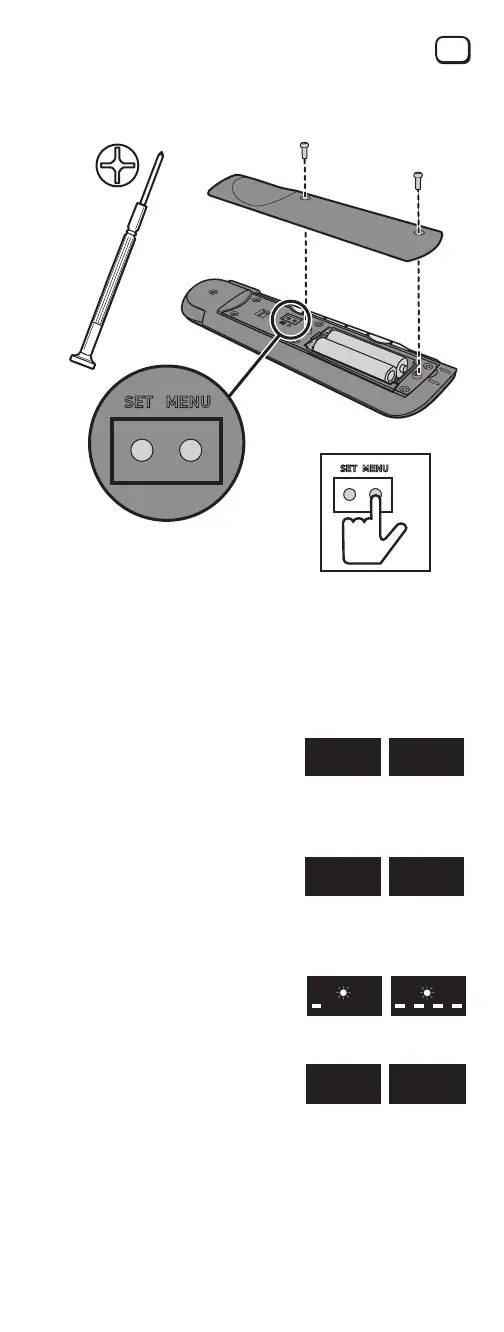5
Open the battery cover by removing two screws using a Phillips
micro tip screwdriver. To make changes to any of the adjustable
settings use the MENU and SET buttons. Press the MENU button
until the desired function is displayed. Then press the SET button
to enter that specific setting.
1. Fº to Cº Display Setting
Press MENU button once to advance
to the Cº/Fº setting.
The default setting is Fahrenheit Fº.
Press the SET button once to change setting to Celsius (Cº).
Press the SET button again to change back to Fahrenheit (Fº).
2. Decimal Setting
Press the MENU button twice to
advance to the “Decimal” setting. The
default setting is numbers displayed
without decimals. Press the SET button once to have decimal
setting displayed. Press the SET button again to cancel the decimal.
3. Brightness Setting
Press the MENU button three times to
advance to the “Brightness” setting.
Continue to press the SET button until
the desired brightness setting is displayed.
4. Calibration Setting
SEE “THERMOMETER ACCURACY &
RESPONSE” SECTION FIRST. Press
MENU button four times to advance to the “Calibration” setting.
The default setting is 0. Continue to press or hold the SET button
to offset the temp in 0.1 degree increments. The calibration
setting range is +3.6F to -3.6F (+2C to-2C).
Customizable Thermometer Settings
You are able to customize your thermometer settings by
accessing the internal MENU and SET buttons located
underyour battery cover.
3.6
-3.6
0.11
C/F
C/F
0:05+
Reset:
