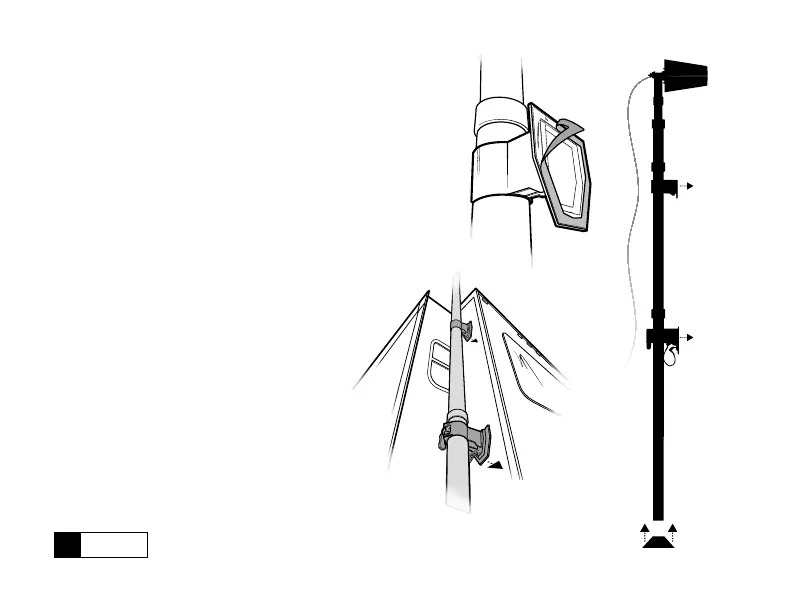4
ENGLISH
(STEP 2 cont.)
remove adhesive
backer
attach to side
of RV
attach to side
of RV
press firmly
Ground
Mount
Clean surface of RV where wall mounts
will attach and remove the adhesive
backer on both the upper and lower
wall mounts.
NOTE: The wall mounts must be attached
for the first-time setup of the
Destination RV.
Slide ground mount on bottom of pole
and firmly attach the upper wall mount
to the RV, then attach the lower wall
mount.
IMPORTANT: Wall mounts must be
applied to a clean and smooth surface.
Press firmly and let it cure for at least
20 minutes.