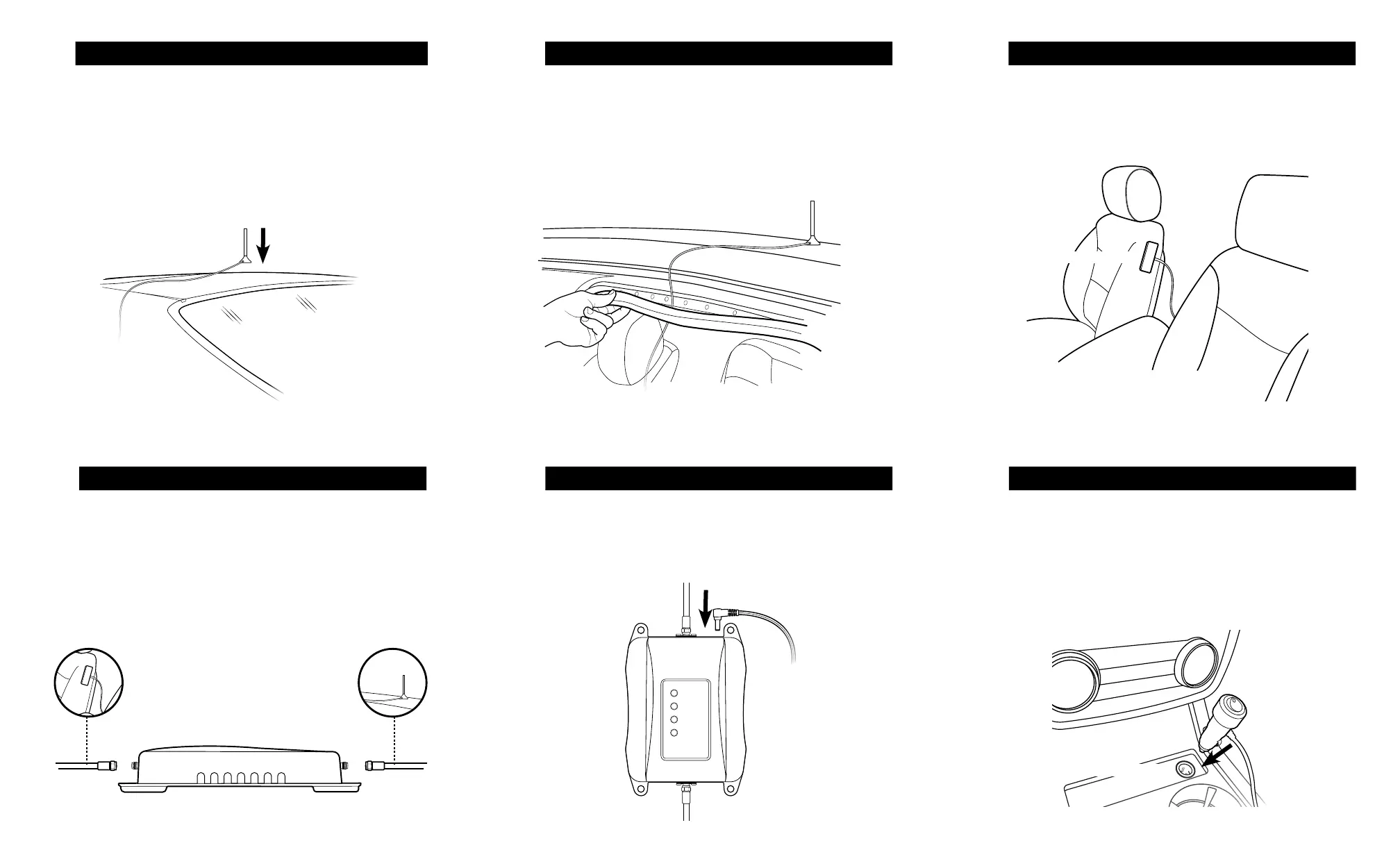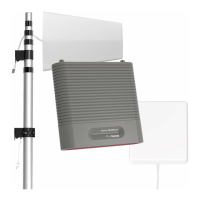Outside Antenna Installation Running Antenna Cable Inside Antenna Installation
Connect Coax Cables to Drive 4G-M Connect Power Supply to Drive 4G-M Connect to Power Supply
Select a location on top of the vehicle to mount the Mini-Mag
Mount Antenna that is:
Run the Outside Antenna cable into the car. The cable is strong
enough that it may be shut in most vehicle doors without damaging
the cable. For a cleaner look, carefully pull down the door seal, run
the cable under the seal, and push the seal back into place. This
method reduces wear on the cable as the door opens and closes.
Identify a place on the side of the seat to mount the Slim Low
Prole Antenna. The location should be at least 18 inches but no
more than 36 inches from where the cellular device will be used.
Peel off the backing of the Velcro® and attach to seat.
Connect the power supply cord to the end of the Drive 4G-M
labeled “Power.” NOTE: Do NOT connect the power to the Signal
Booster until you have connected both the Inside and Outside
Antennas.
1 2 3
4 5 6
DC Power Adapter
switch
Vehicle’s Power Supply
Power Supply
Slim Low Prole Antenna Mini-Mag Mount Antenna
Mini-Mag Mount Antenna
Slim Low Prole Antenna
n
Near the center of the vehicle’s
roof.
n
At least 12 inches from any
other antennas.
n
Free of obstructions.
n
At least 6 inches from any
windows (including sunroofs).
Select a location for the Drive 4G-M that is free from excessive
heat, direct sunlight and moisture and that has proper ventilation.
Good locations include underneath a seat or under the dashboard.
Connect the cable from the Mini-Mag Mount Antenna to the port
labeled “Outside Antenna” on the Drive 4G-M and connect the
cable from the Slim Low Prole Antenna to the port labeled “Inside
Antenna” on the booster.
Plug the power adapter into vehicle’s 12V DC power supply. Power
up your Drive 4G-M by ipping the switch on the back of the DC
power adapter on. If your Drive 4G-M is working correctly, the
lights will be green.
NOTE: If lights are not green on your weBoost booster, please refer
to the full install guide online or contact customer support at
1-800-501-3153 or email at sales@cellphonesignalbooster.us
