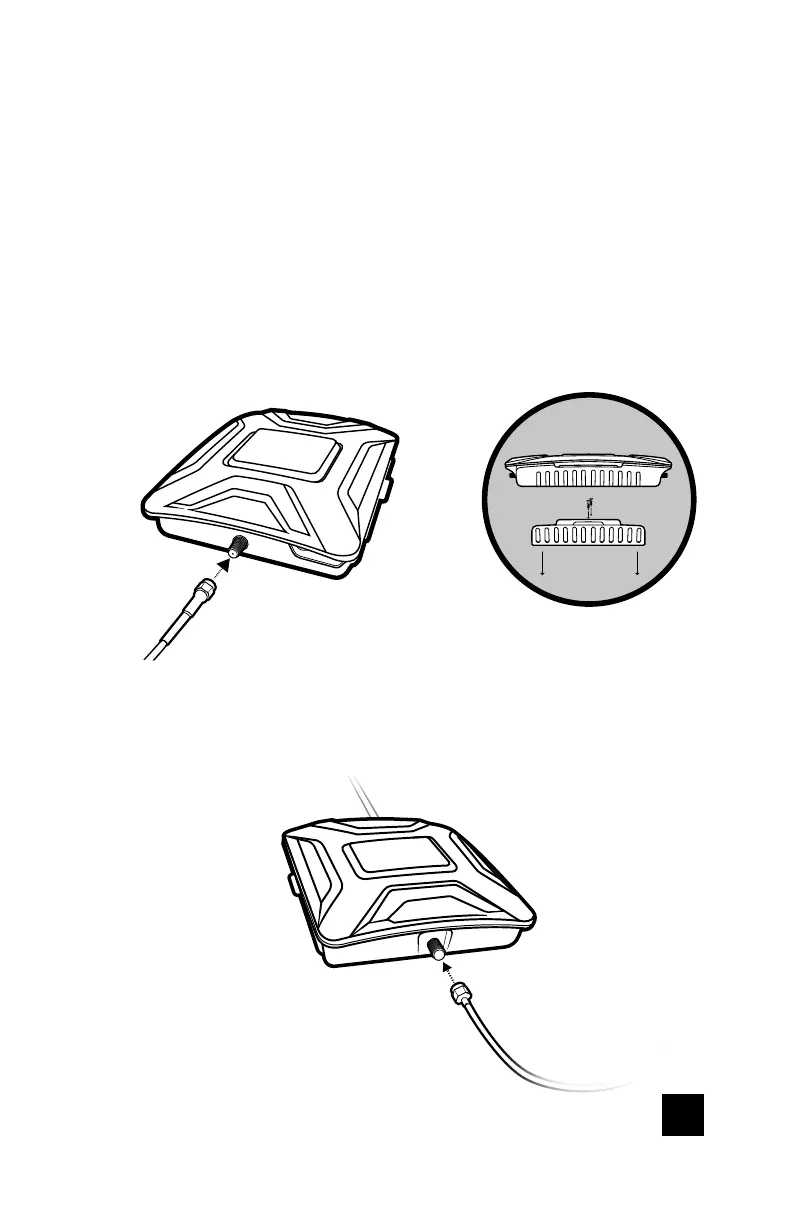DRIVE 4G-X VEHICLE SIGNAL BOOSTER
5
______
Step 3: Connect Coax Cables
To Booster
Connect the cable from the Mini-Mag Mount Antenna to the
port labeled “Outside Antenna” on the Drive 4G-X booster.
Connect the cable from the 4G In-Vehicle Antenna to the port
labeled “Inside Antenna” on the booster.
from Outside Antenna
from Inside Antenna
NOTE: Bracket can be used to fasten booster in a specifi c location if desired.